Twenty-Five Things You Didn’t Know You Could Do with R
Twenty-Five Things You Didn’t Know You Could Do with R
- Access Data Automagically
- Efficiently Make Beautiful Data Viz
- Make Maps
- Report in New Ways with Quarto
- Automate all the Things
- Use AI to Write Better Code
- Use AI to Analyze Data
https://rfortherestofus.com/cascadia2025
Access Data Automagically
Pull in Data Directly from Google Sheets
1
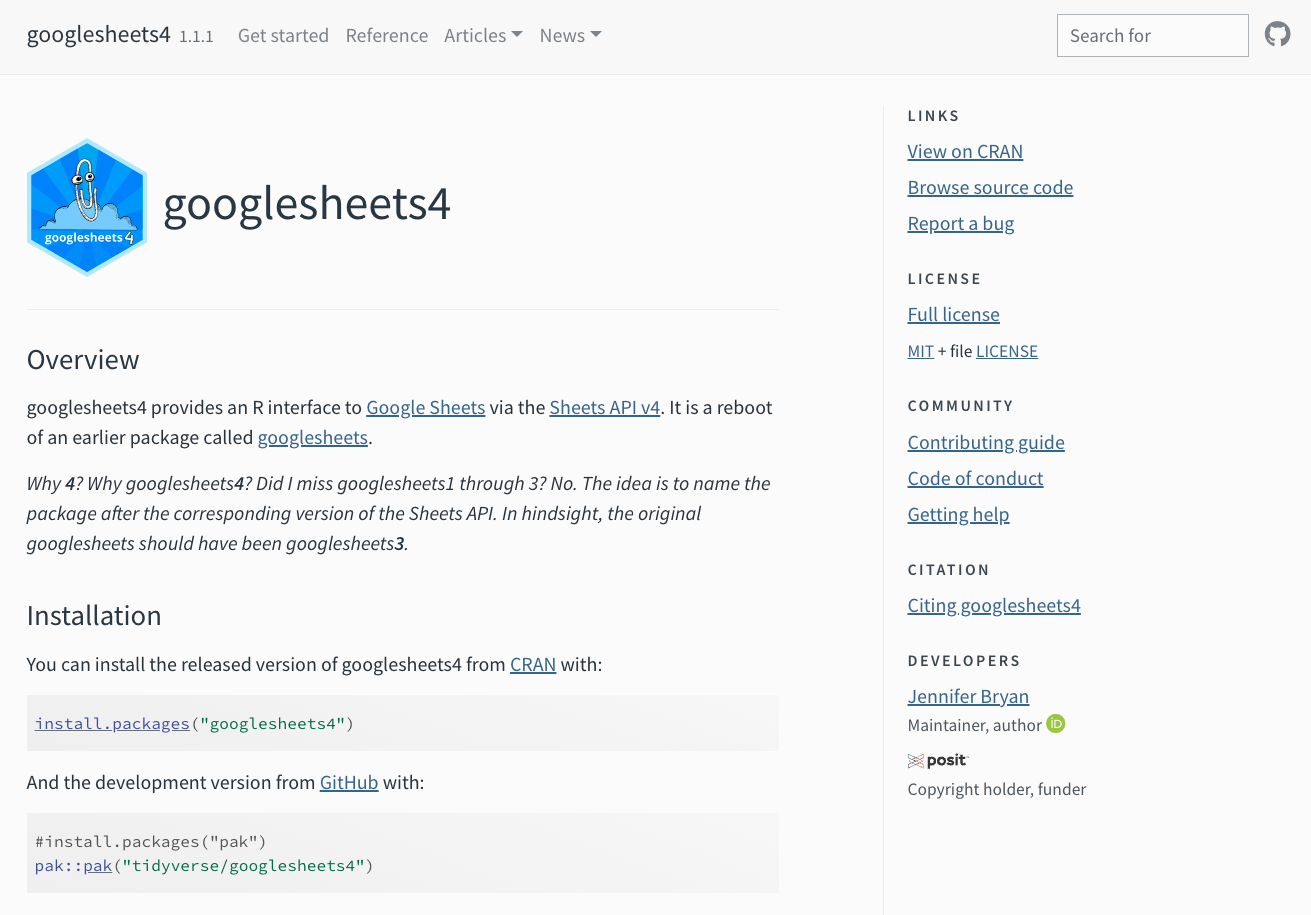
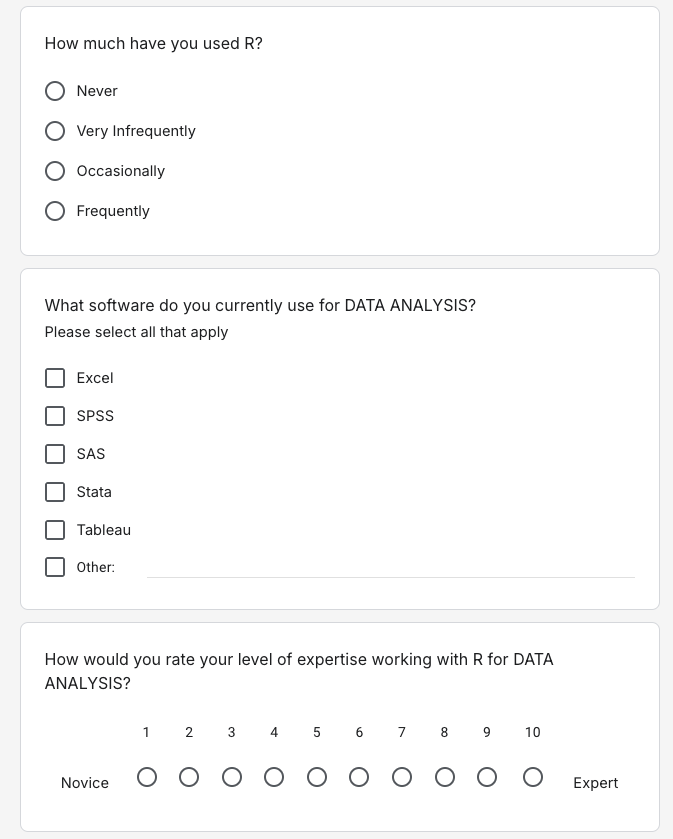
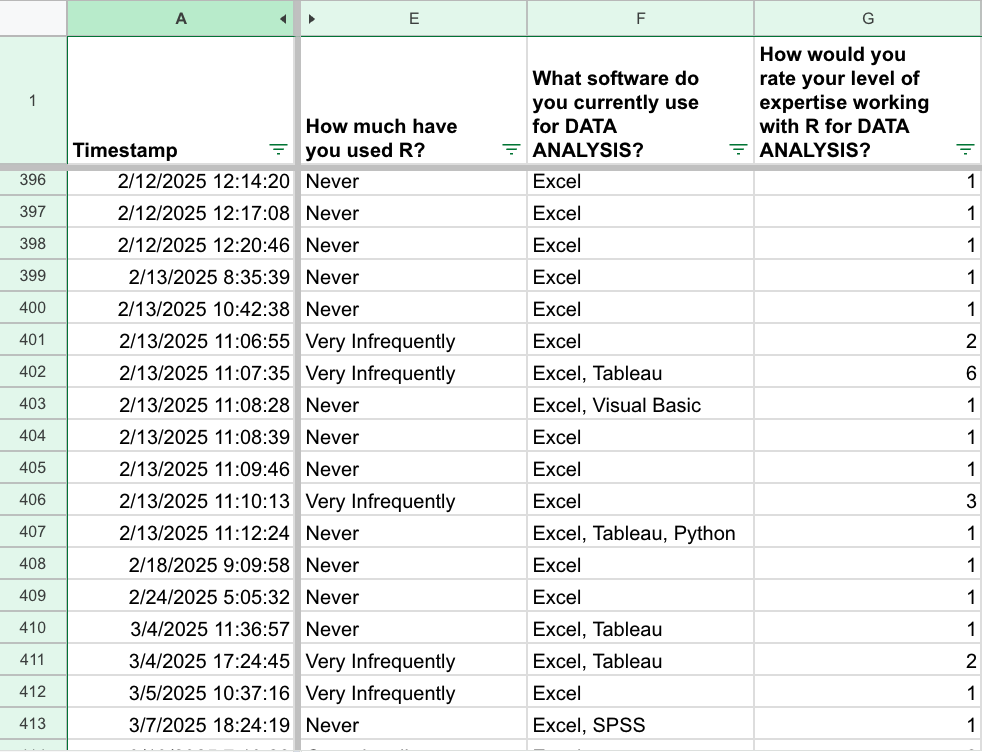
Spring 2024
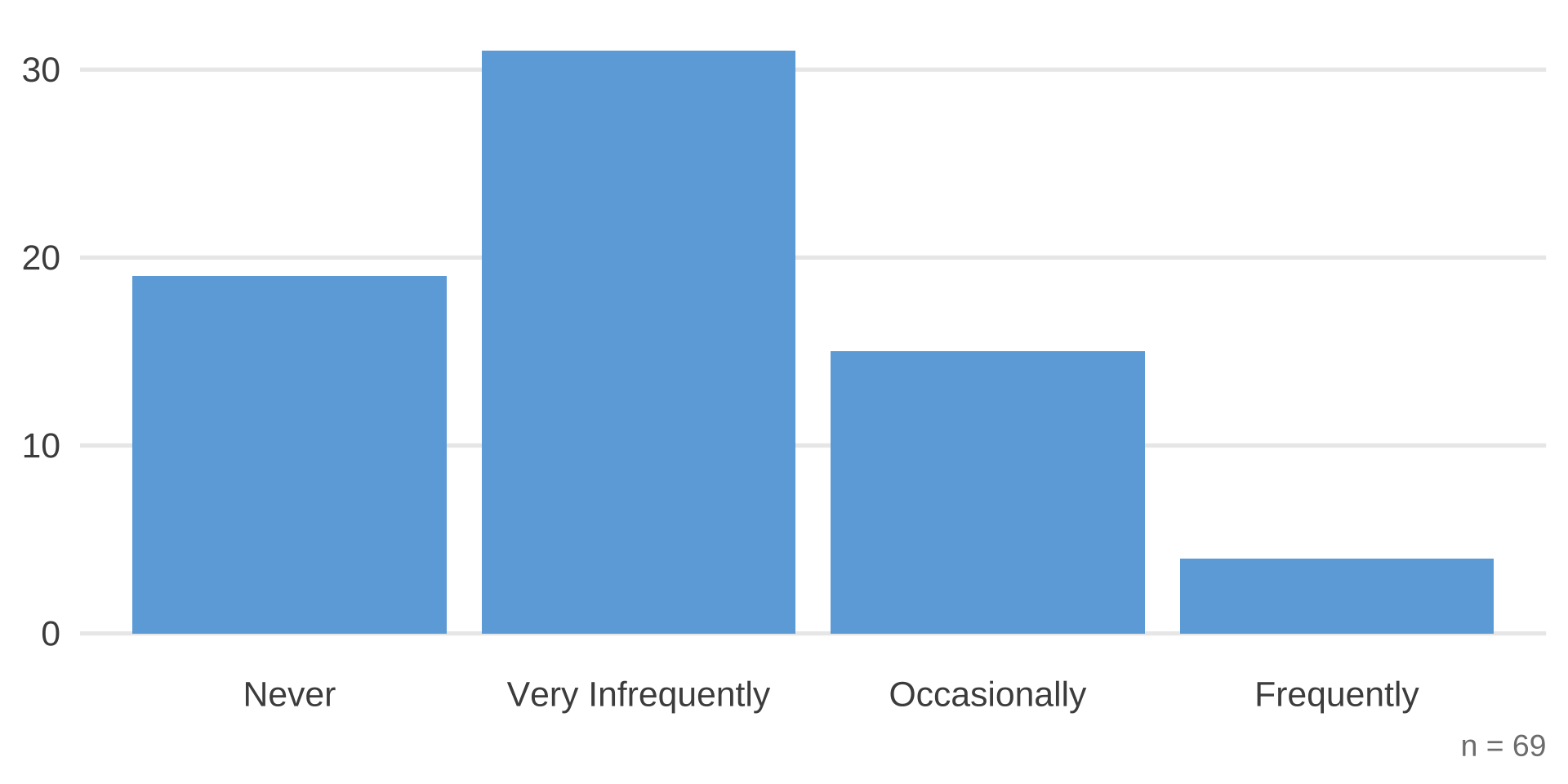
Fall 2024
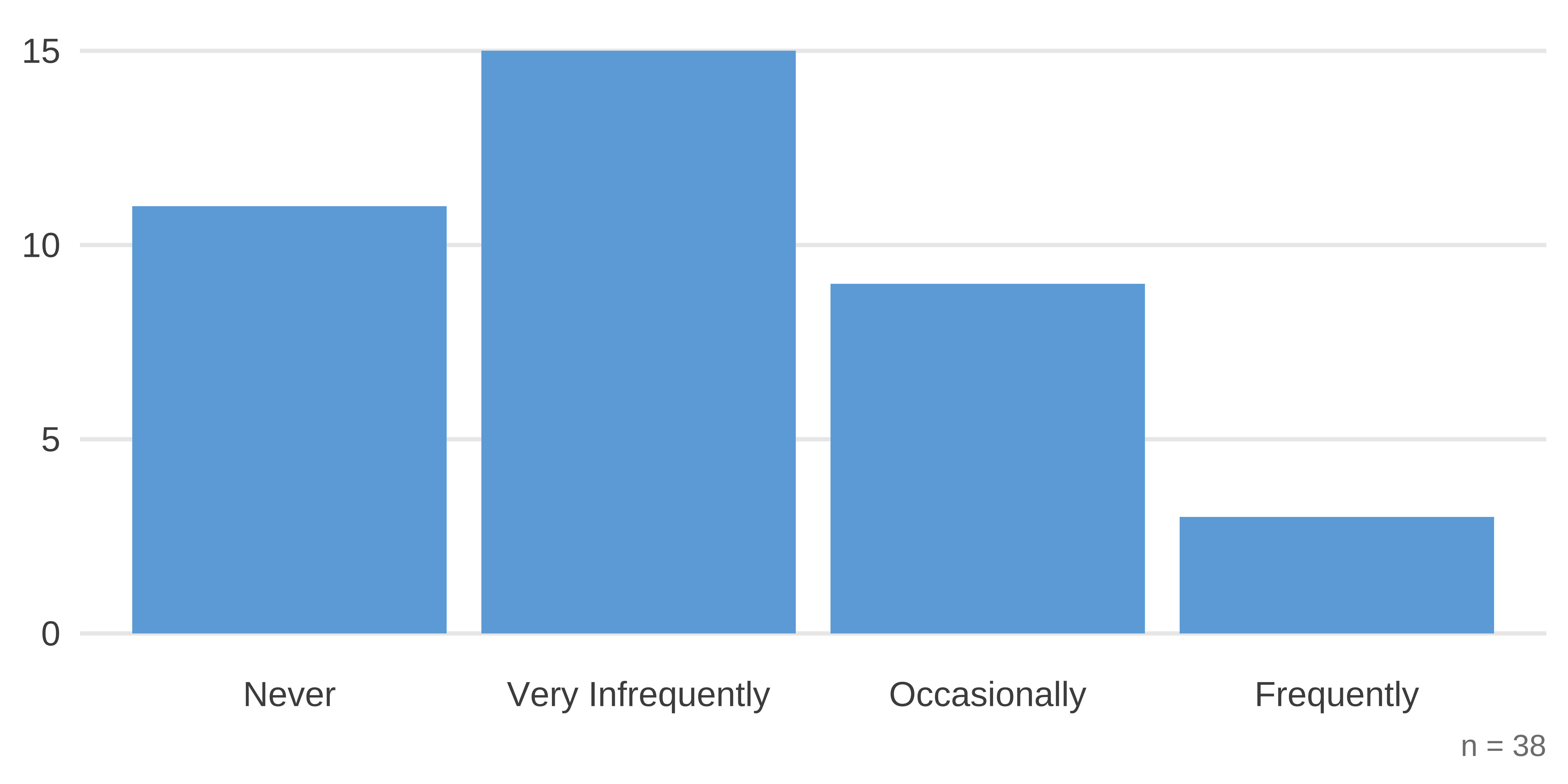
Pull in Data Directly from Qualtrics
2
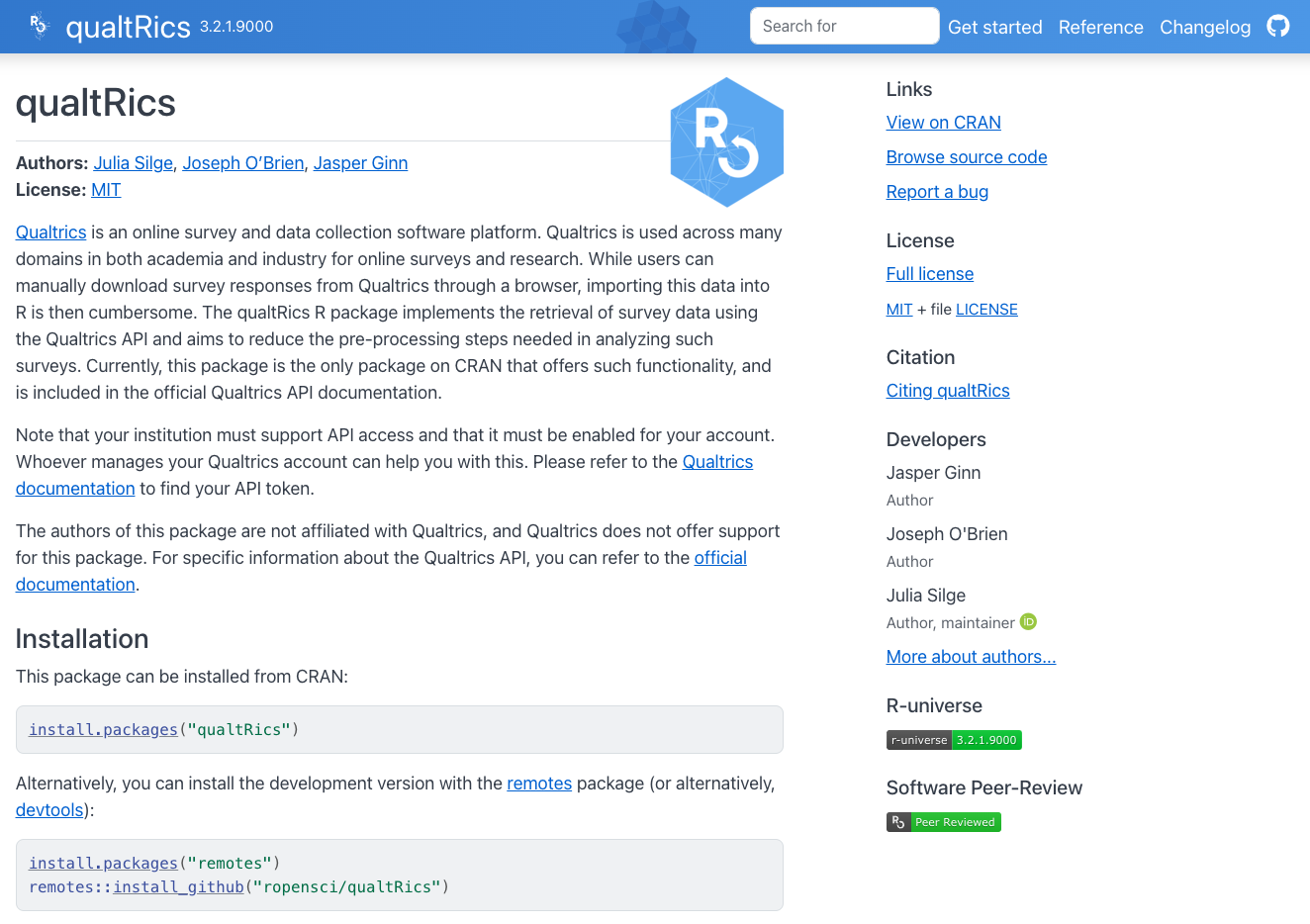
Pull in Data Directly from the Census Bureau
3
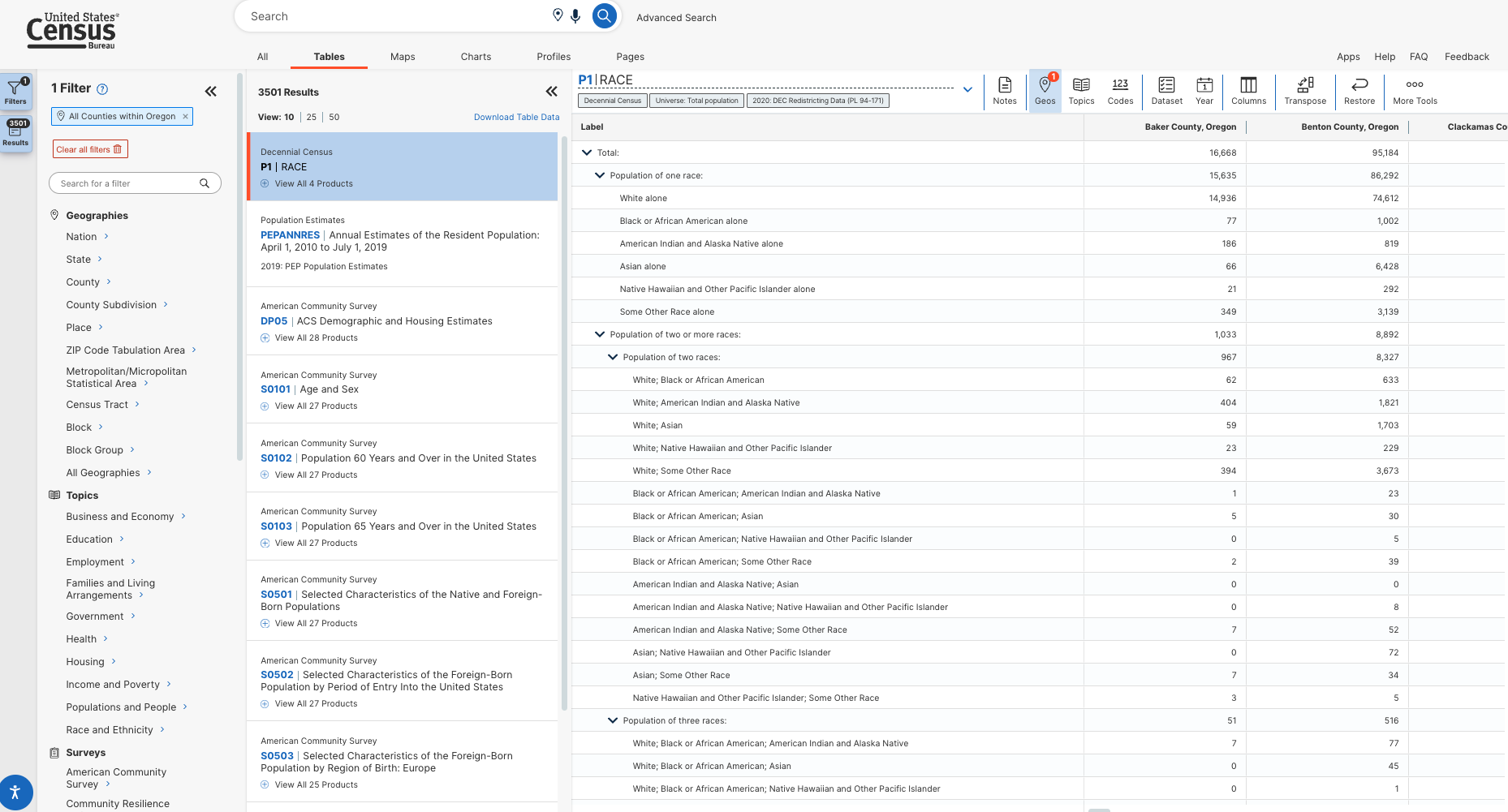
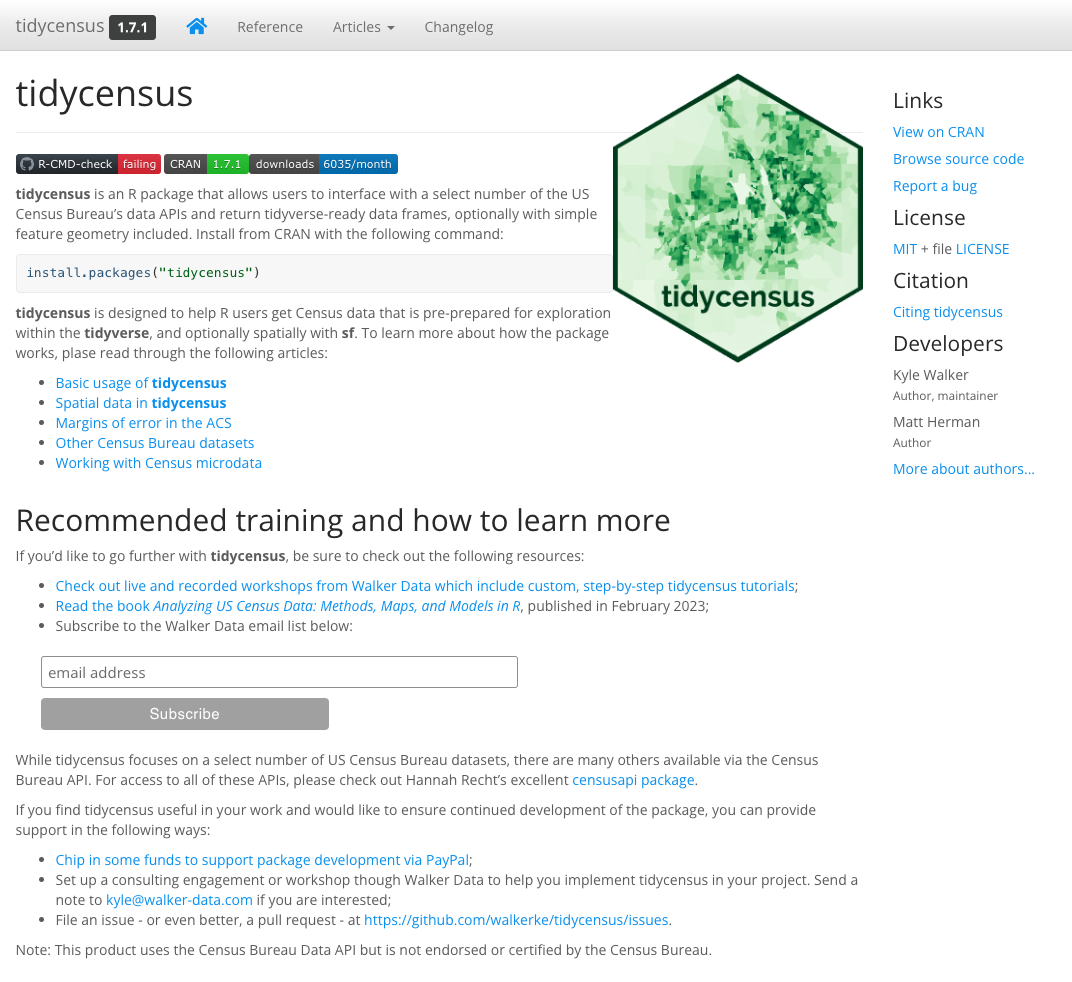
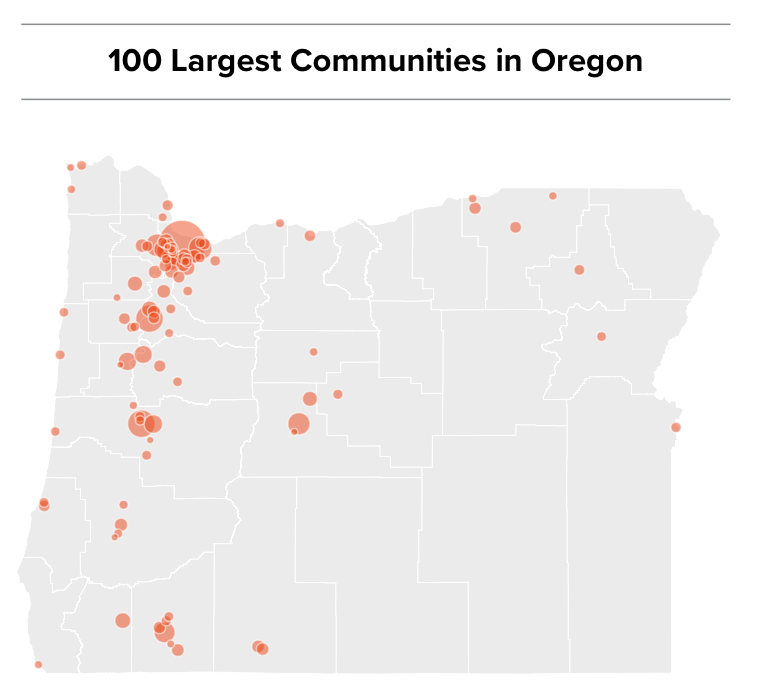
Simple feature collection with 426 features and 5 fields
Geometry type: MULTIPOLYGON
Dimension: XY
Bounding box: xmin: -124.5125 ymin: 41.99277 xmax: -116.9354 ymax: 46.20566
Geodetic CRS: NAD83
First 10 features:
GEOID NAME variable estimate moe
1 4149600 Monroe city, Oregon B01003_001 853 272
2 4181300 Wheeler city, Oregon B01003_001 429 137
3 4150050 Mosier city, Oregon B01003_001 630 262
4 4176250 Unity city, Oregon B01003_001 37 20
5 4133250 Helix city, Oregon B01003_001 358 185
6 4149150 Mitchell city, Oregon B01003_001 202 107
7 4161700 Richland city, Oregon B01003_001 199 74
8 4129950 Gold Hill city, Oregon B01003_001 1261 270
9 4153150 North Plains city, Oregon B01003_001 3365 43
10 4104000 Barlow city, Oregon B01003_001 157 105
geometry
1 MULTIPOLYGON (((-123.3067 4...
2 MULTIPOLYGON (((-123.9055 4...
3 MULTIPOLYGON (((-121.4047 4...
4 MULTIPOLYGON (((-118.1944 4...
5 MULTIPOLYGON (((-118.6616 4...
6 MULTIPOLYGON (((-120.1641 4...
7 MULTIPOLYGON (((-117.1722 4...
8 MULTIPOLYGON (((-123.0729 4...
9 MULTIPOLYGON (((-123.0114 4...
10 MULTIPOLYGON (((-122.7278 4...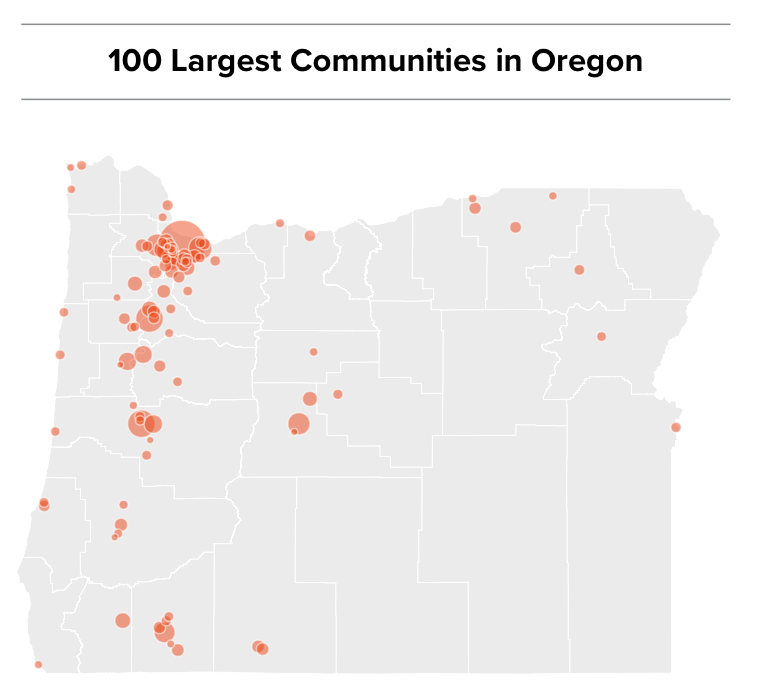
Work with APIs to Access Data
4
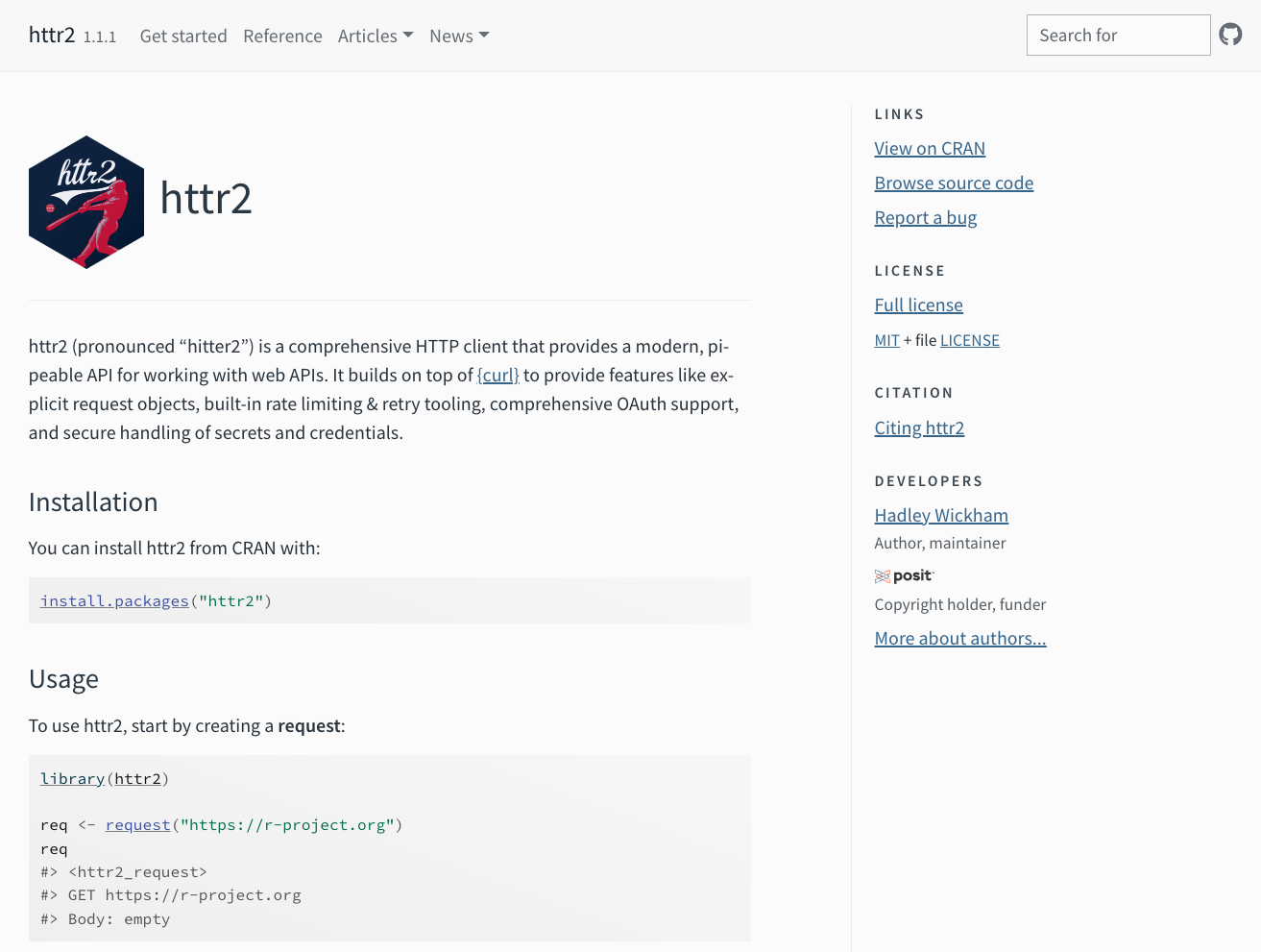
library(httr2)
fathom_api_key <- Sys.getenv("FATHOM_API_KEY")
request("https://api.usefathom.com/v1/aggregations") |>
req_url_query(
entity = "pageview",
aggregates = "visits,uniques,pageviews",
sort_by = "visits:desc"
) |>
req_headers(
Authorization = str_glue("Bearer {fathom_api_key}")
) |>
req_perform()# A tibble: 28,976 × 5
url date visits uniques pageviews
<glue> <date> <dbl> <dbl> <dbl>
1 /2018/06/the-life-changing-magic-of-r/ 2021-03-01 4 9 9
2 /2018/07/r-handles-the-beast-and-the-bea… 2021-03-01 1 3 3
3 /2018/09/making-small-multiples-in-r/ 2021-03-01 45 72 99
4 /2018/12/descriptive-stats-r/ 2021-03-01 11 47 52
5 /2019/01/reproducibility-for-the-rest-of… 2021-03-01 1 36 41
6 /2019/03/my-r-journey-dana-wanzer/ 2021-03-01 2 12 12
7 /2019/03/r-killer-feature-rmarkdown/ 2021-03-01 37 216 258
8 /2019/04/curb-cuts-universal-design-welc… 2021-03-01 8 18 20
9 /2019/04/my-r-journey-david-keyes/ 2021-03-01 23 78 94
10 /2019/04/my-r-journey-rika-gorn/ 2021-03-01 0 3 3
# ℹ 28,966 more rows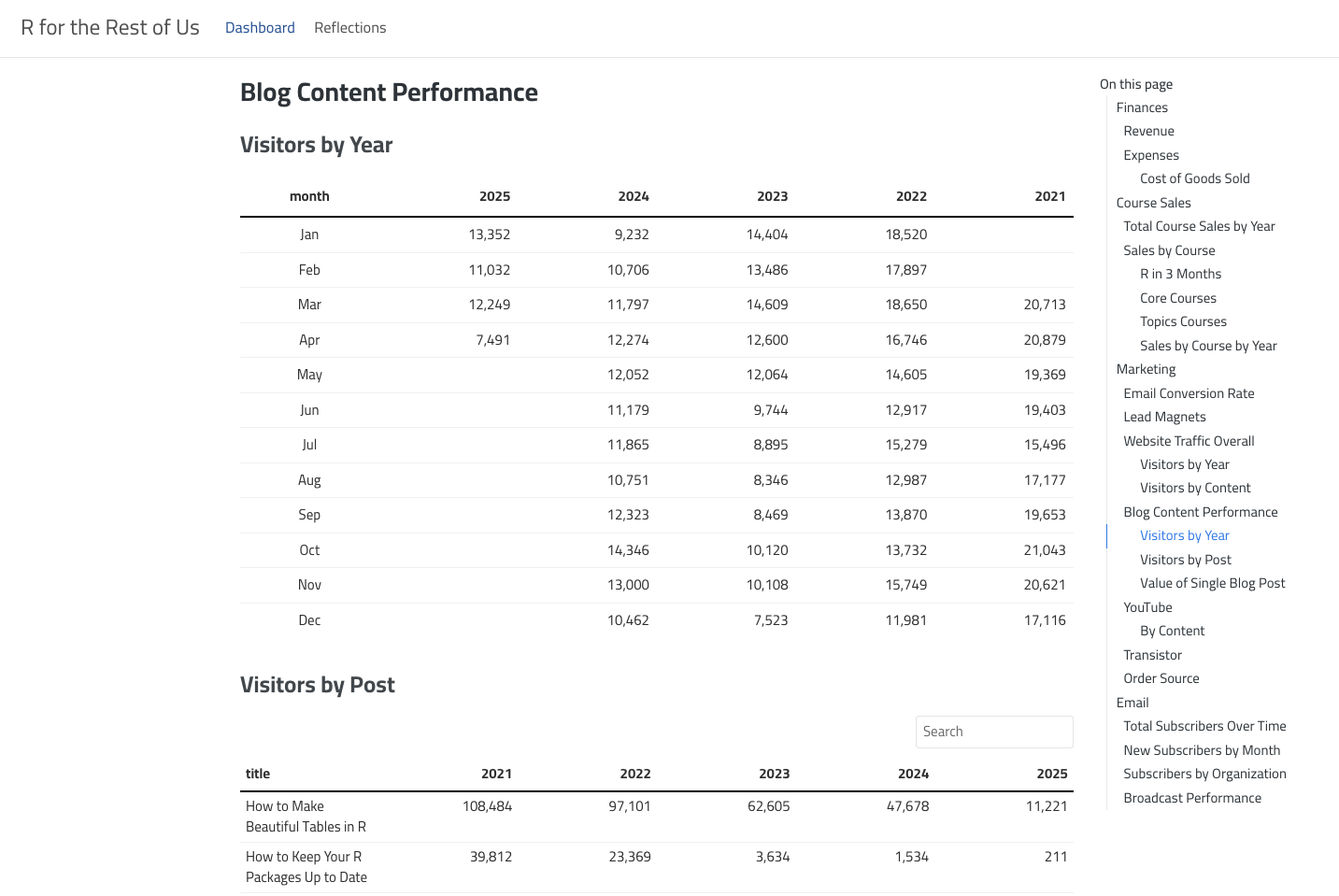
Scrape Data
5
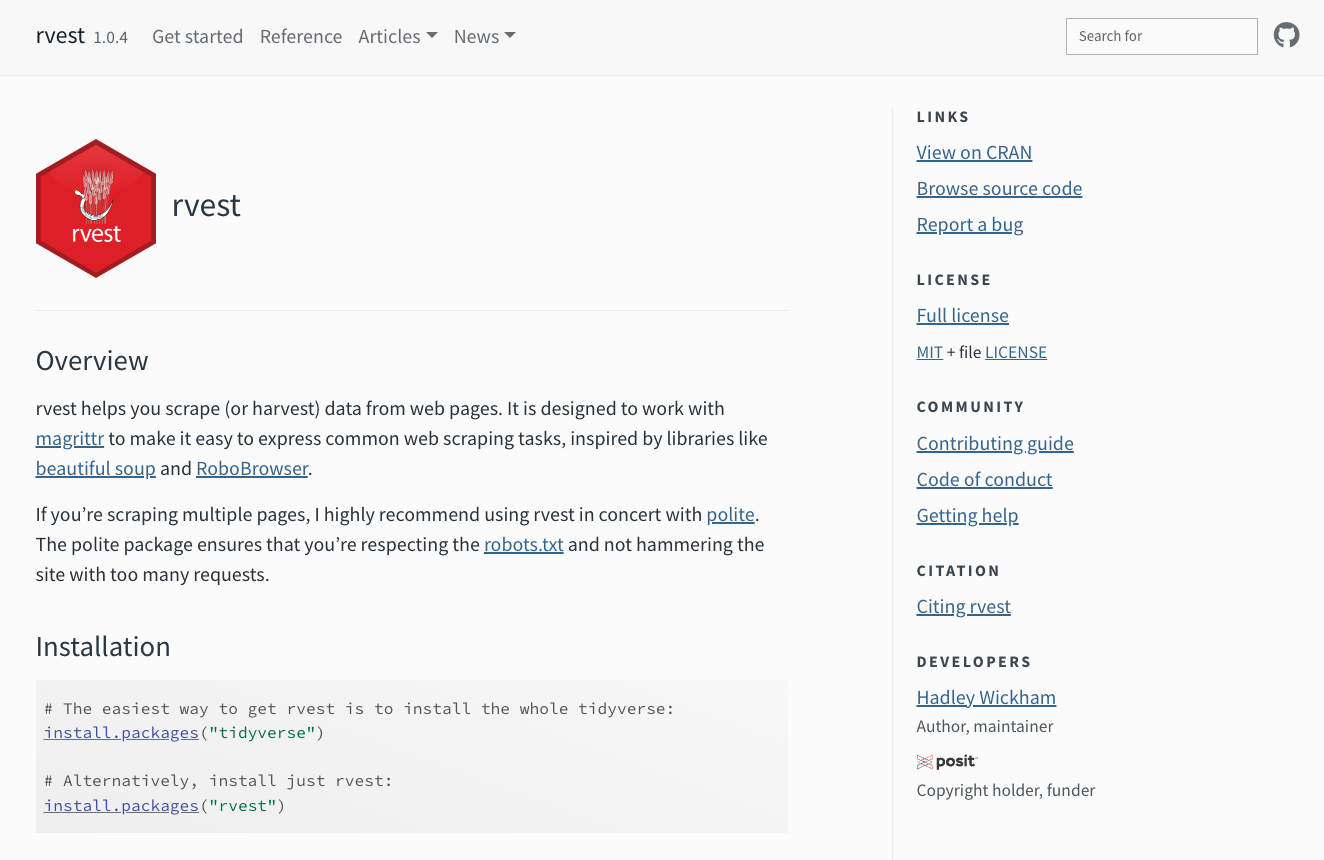

# A tibble: 23 × 7
Year Winners Score `Runners-up` Venue Location Attendance
<int> <chr> <chr> <chr> <chr> <chr> <chr>
1 1930 Uruguay 4–2 Argentina Estadio C… Montevi… 68,346
2 1934 Italy 2–1 (a.e.t.) Czechoslovakia Stadio Na… Rome, I… 55,000
3 1938 Italy 4–2 Hungary Stade Oly… Paris, … 45,000
4 1950 Uruguay 2–1[n 3] Brazil Maracanã … Rio de … 173,850
5 1954 West Germany 3–2 Hungary Wankdorf … Bern, S… 62,500
6 1958 Brazil 5–2 Sweden Råsunda S… Solna, … 49,737
7 1962 Brazil 3–1 Czechoslovakia Estadio N… Santiag… 68,679
8 1966 England 4–2 (a.e.t.) West Germany Wembley S… London,… 96,924
9 1970 Brazil 4–1 Italy Estadio A… Mexico … 107,412
10 1974 West Germany 2–1 Netherlands Olympiast… Munich,… 78,200
# ℹ 13 more rowsEfficiently Make Beautiful Data Viz
Make Your Own ggplot Theme
6
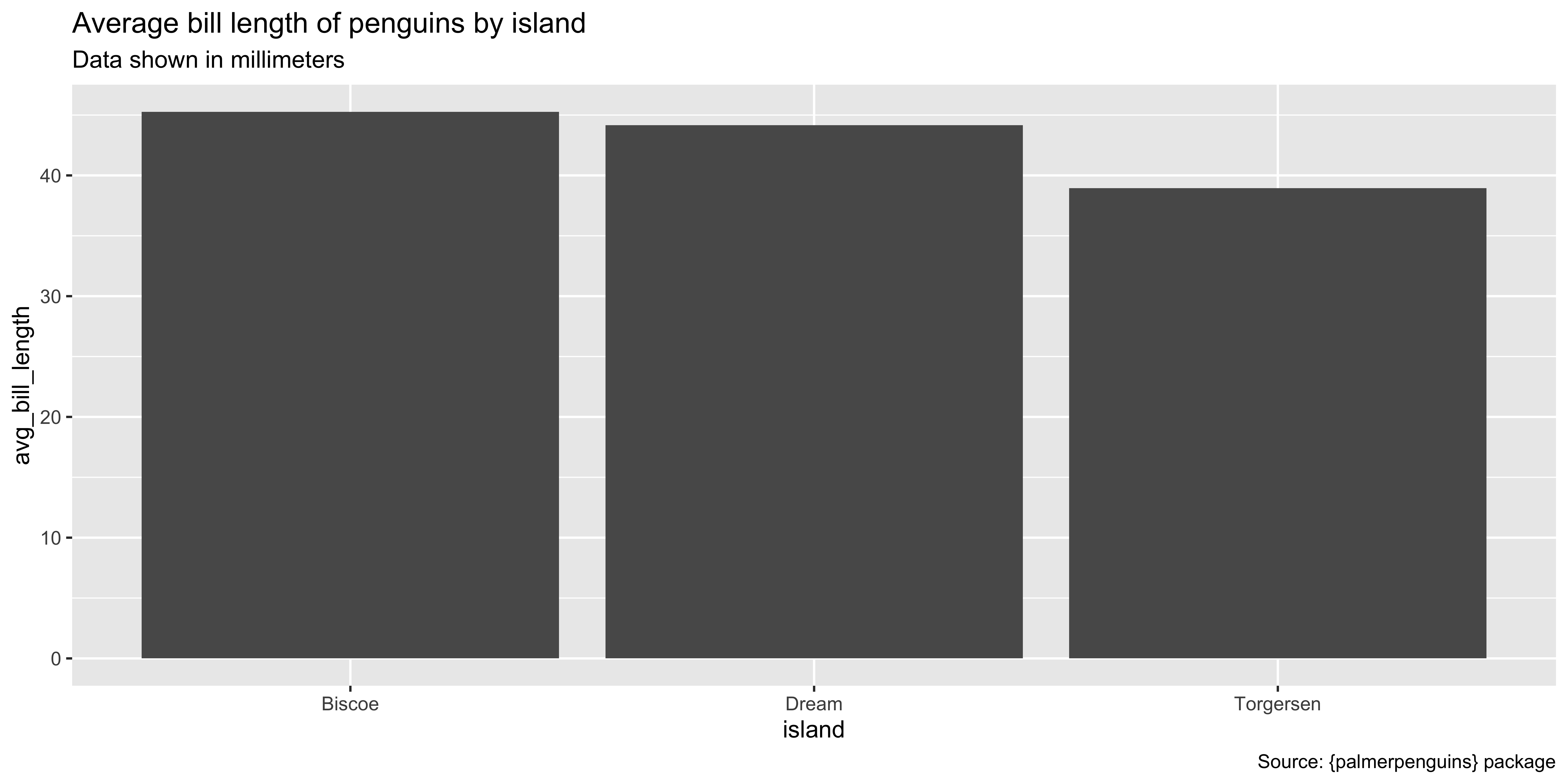
library(tidyverse)
theme_dk <- function(base_family = "Inter Tight", base_size = 14) {
theme_minimal(base_size = base_size, base_family = base_family) +
theme(
panel.grid.minor = element_blank(),
panel.grid.major = element_line(
color = "grey90",
linewidth = 0.5,
linetype = "dashed"
),
axis.text = element_text(
color = "grey50"
),
ETC
)
}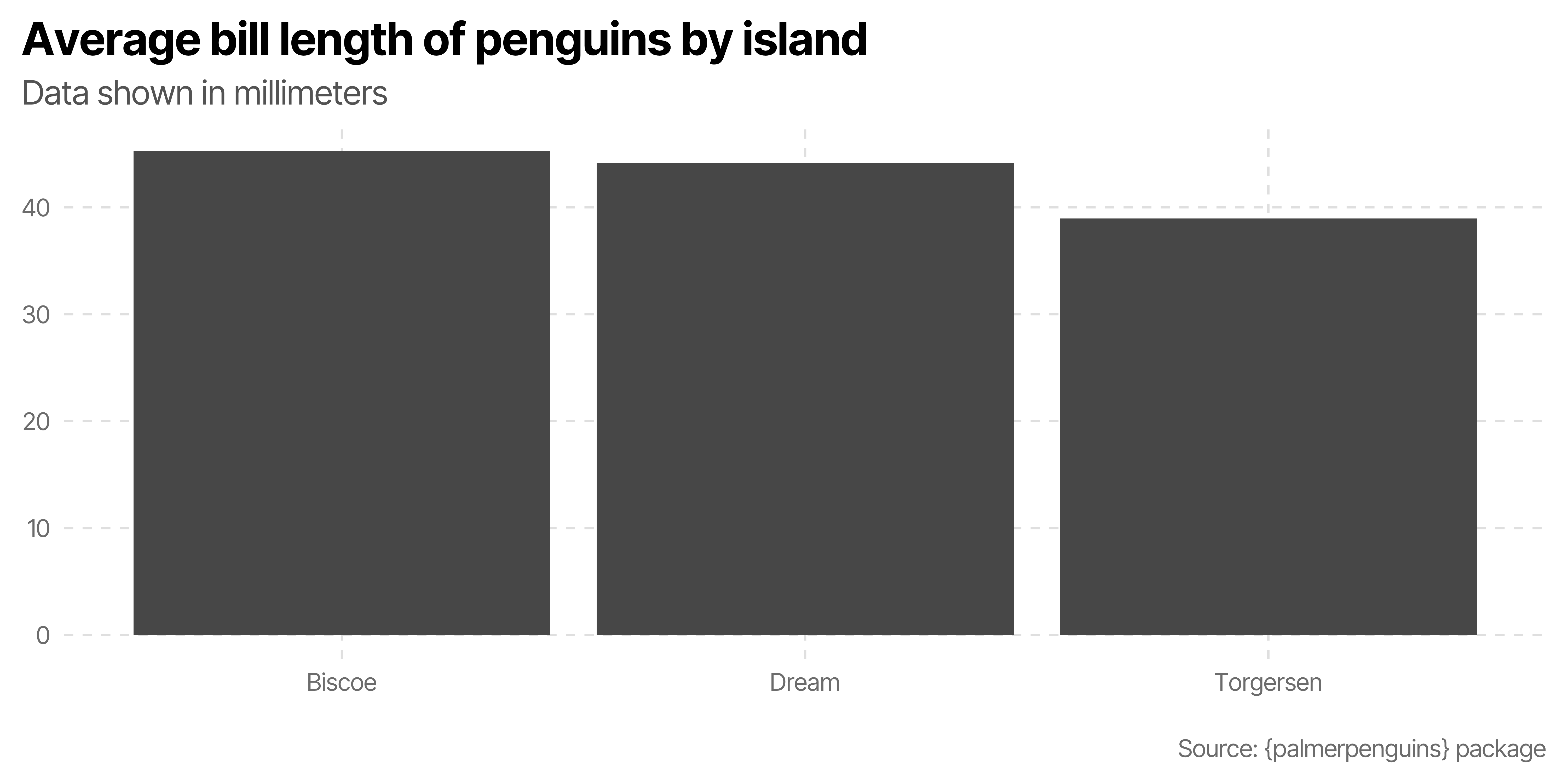
Use Your Theme Everywhere
7
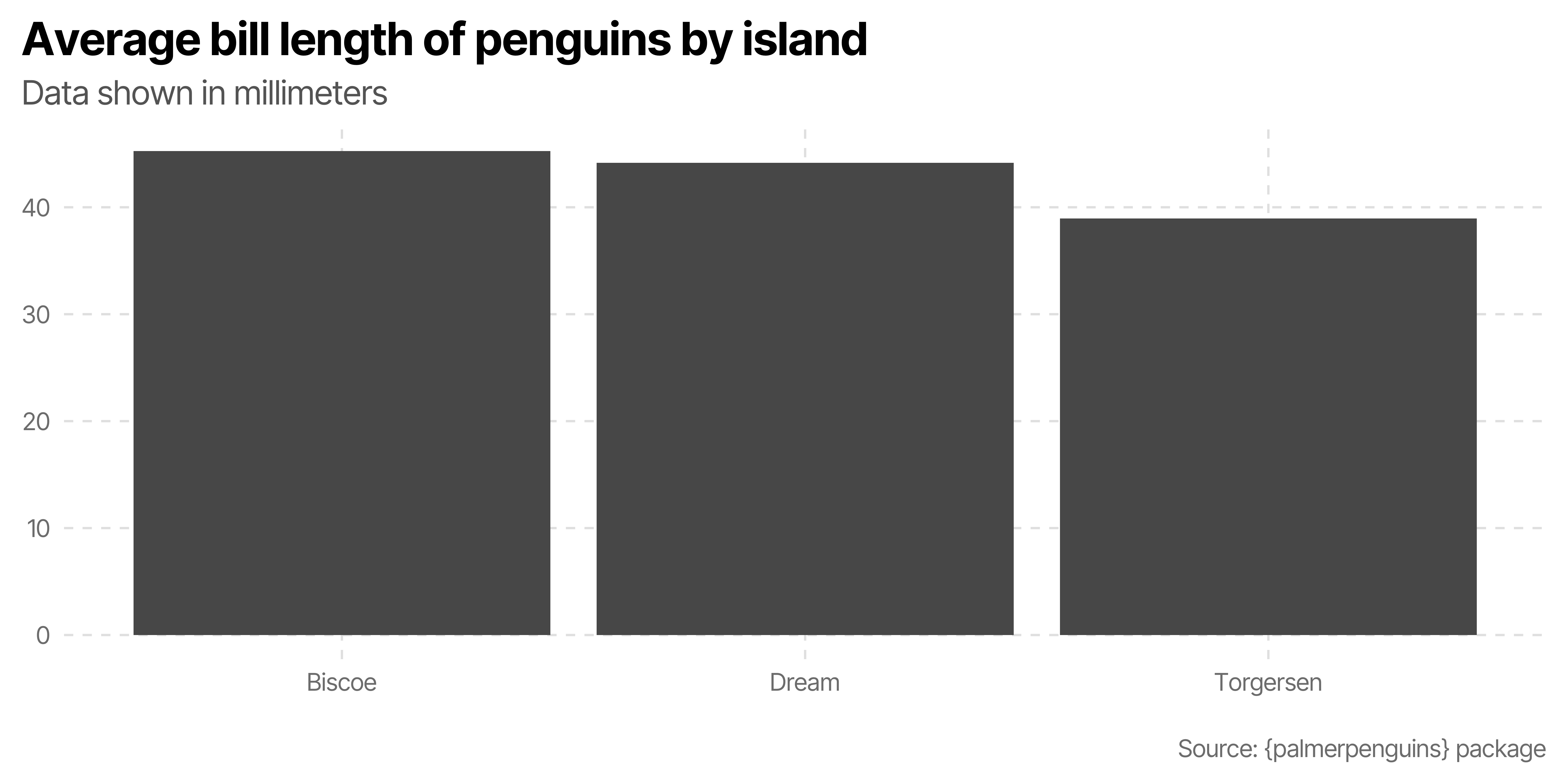
Make Your Text Consistent with Your Theme
8
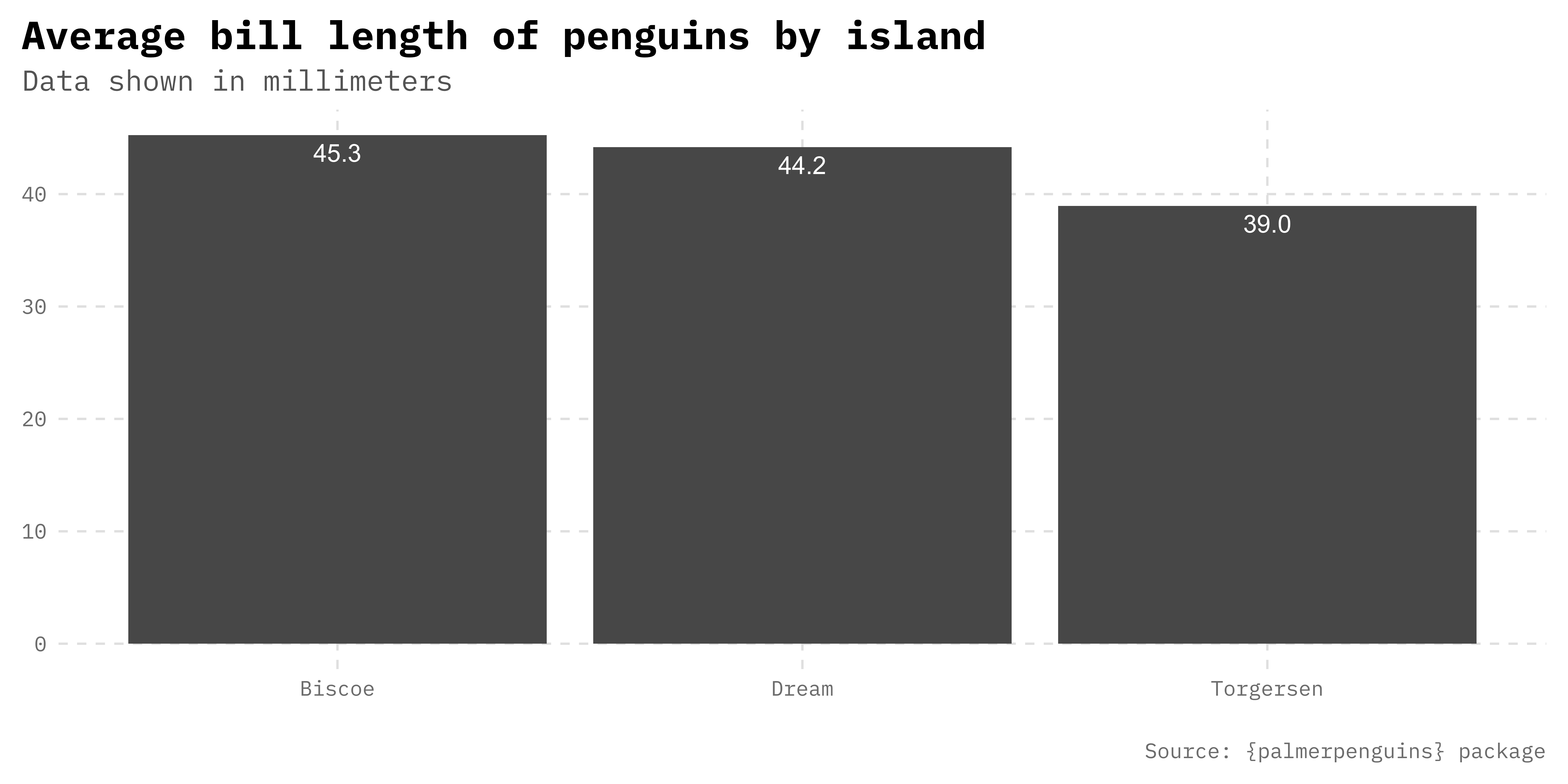
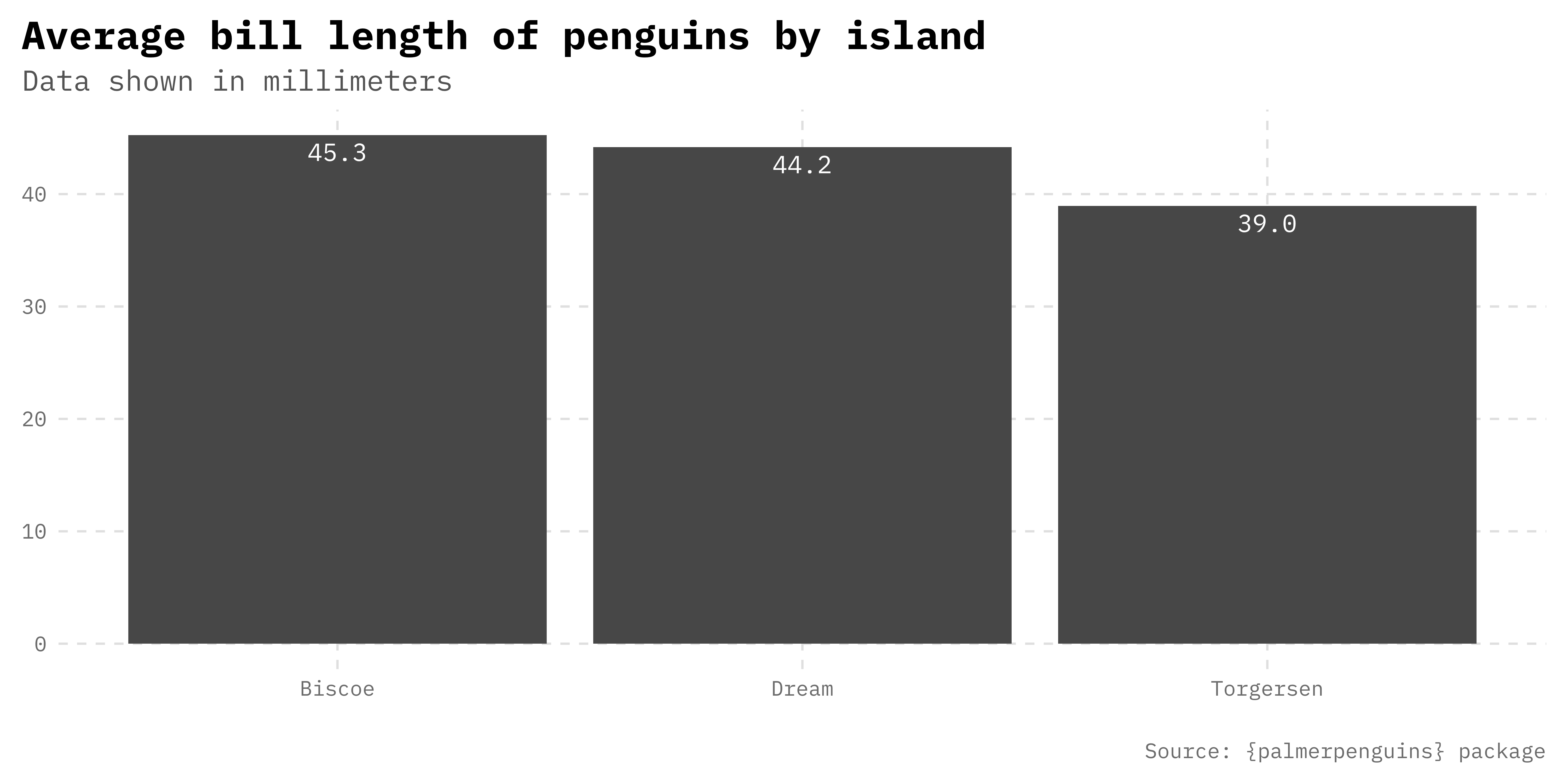
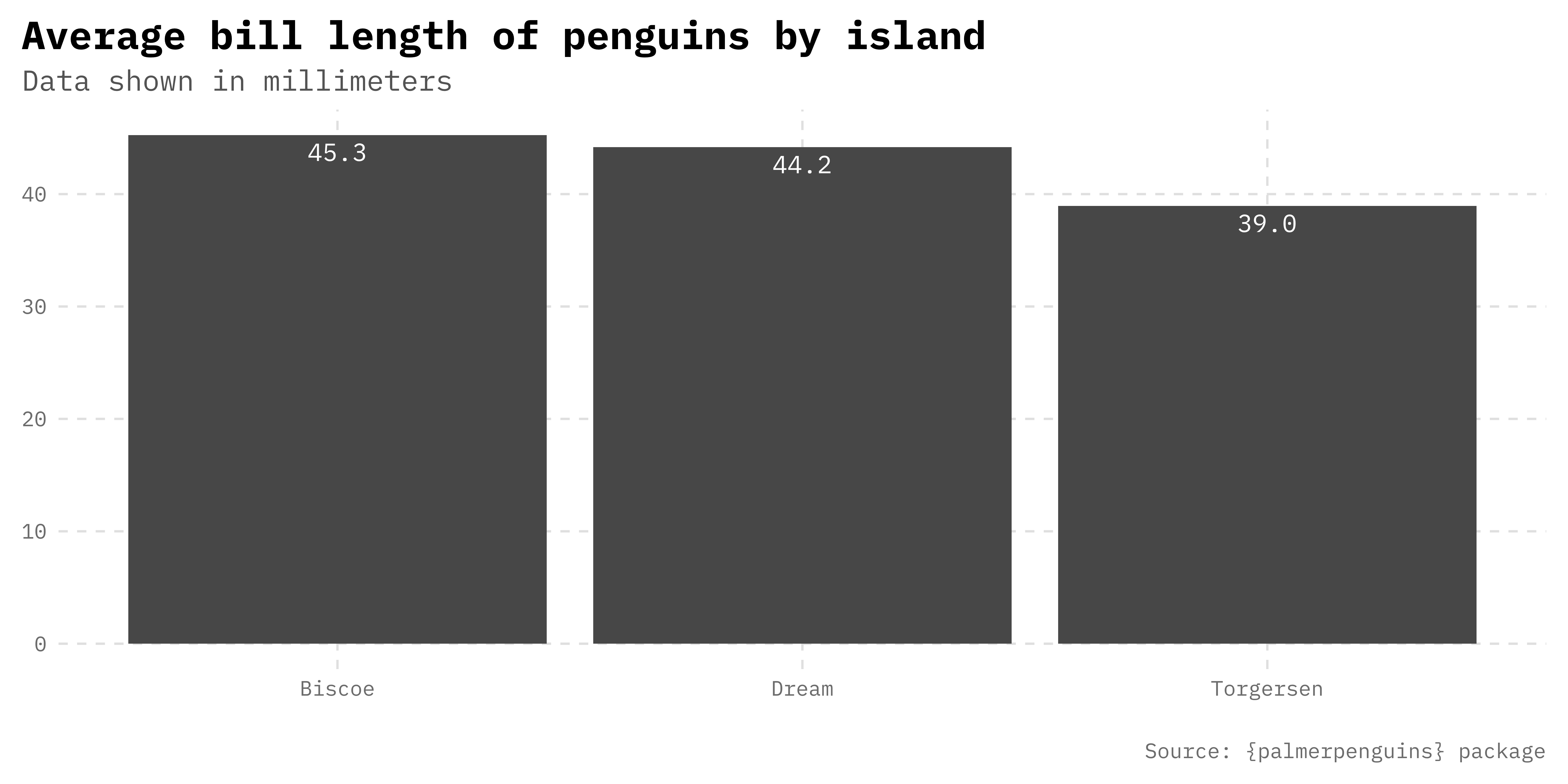
Make Maps
Make Maps with ggplot
9
Simple feature collection with 3222 features and 5 fields
Geometry type: MULTIPOLYGON
Dimension: XY
Bounding box: xmin: -179.1467 ymin: 17.88328 xmax: 179.7785 ymax: 71.38782
Geodetic CRS: NAD83
First 10 features:
GEOID NAME variable estimate moe
1 01069 Houston County, Alabama median_income 55064 1412
2 01023 Choctaw County, Alabama median_income 43299 8544
3 01005 Barbour County, Alabama median_income 39712 3289
4 01107 Pickens County, Alabama median_income 45339 2865
5 01033 Colbert County, Alabama median_income 56149 3200
6 04012 La Paz County, Arizona median_income 46634 2584
7 04001 Apache County, Arizona median_income 37483 3091
8 05081 Little River County, Arkansas median_income 58627 11485
9 05121 Randolph County, Arkansas median_income 45993 4649
10 06037 Los Angeles County, California median_income 83411 439
geometry
1 MULTIPOLYGON (((-85.71209 3...
2 MULTIPOLYGON (((-88.47323 3...
3 MULTIPOLYGON (((-85.74803 3...
4 MULTIPOLYGON (((-88.34043 3...
5 MULTIPOLYGON (((-88.13925 3...
6 MULTIPOLYGON (((-114.7312 3...
7 MULTIPOLYGON (((-110.0007 3...
8 MULTIPOLYGON (((-94.48558 3...
9 MULTIPOLYGON (((-91.40687 3...
10 MULTIPOLYGON (((-118.6044 3...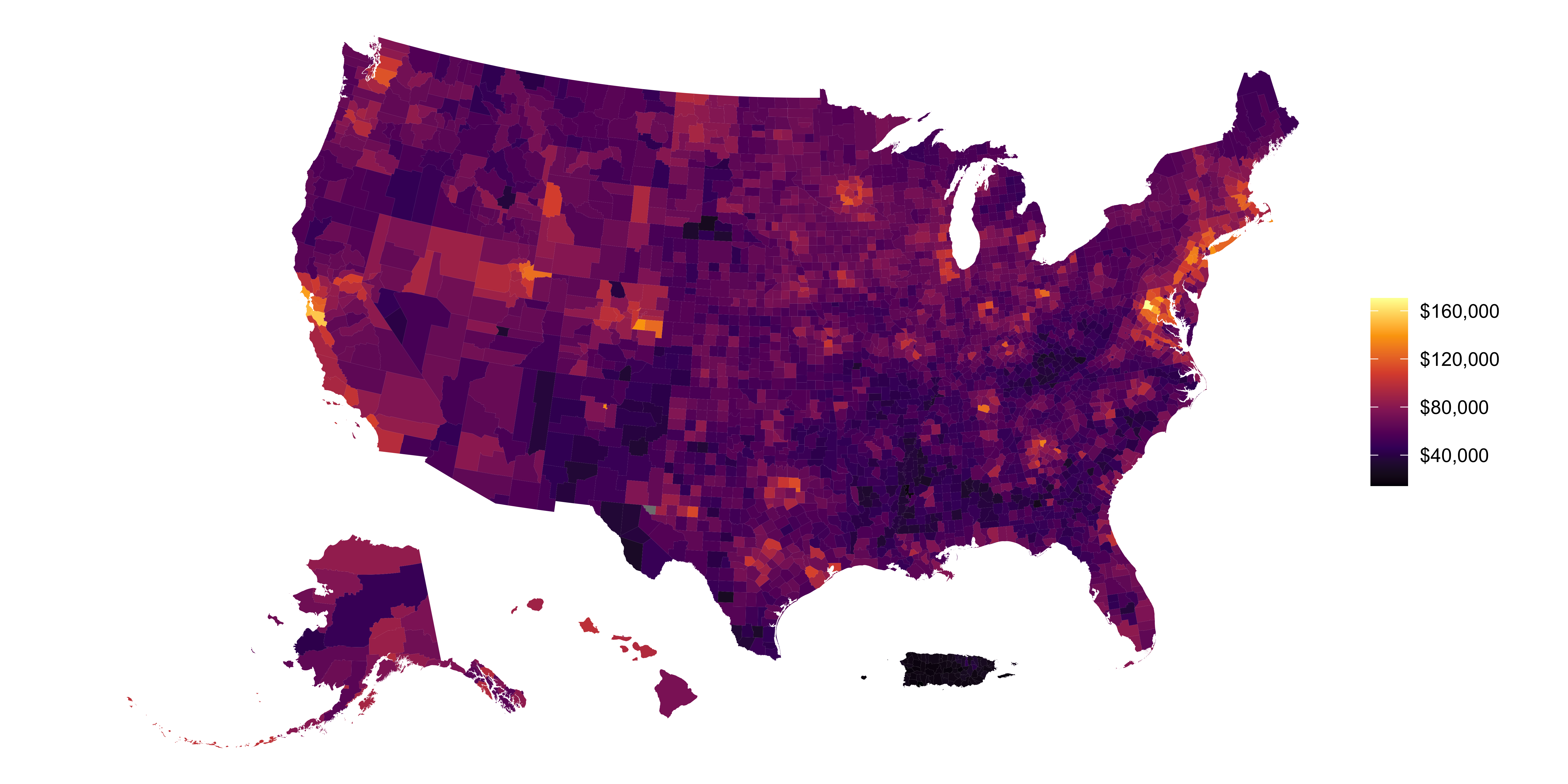
Do Geospatial Analysis
10
Which Elementary Schools in Portland are Within One Mile of a Public Library?
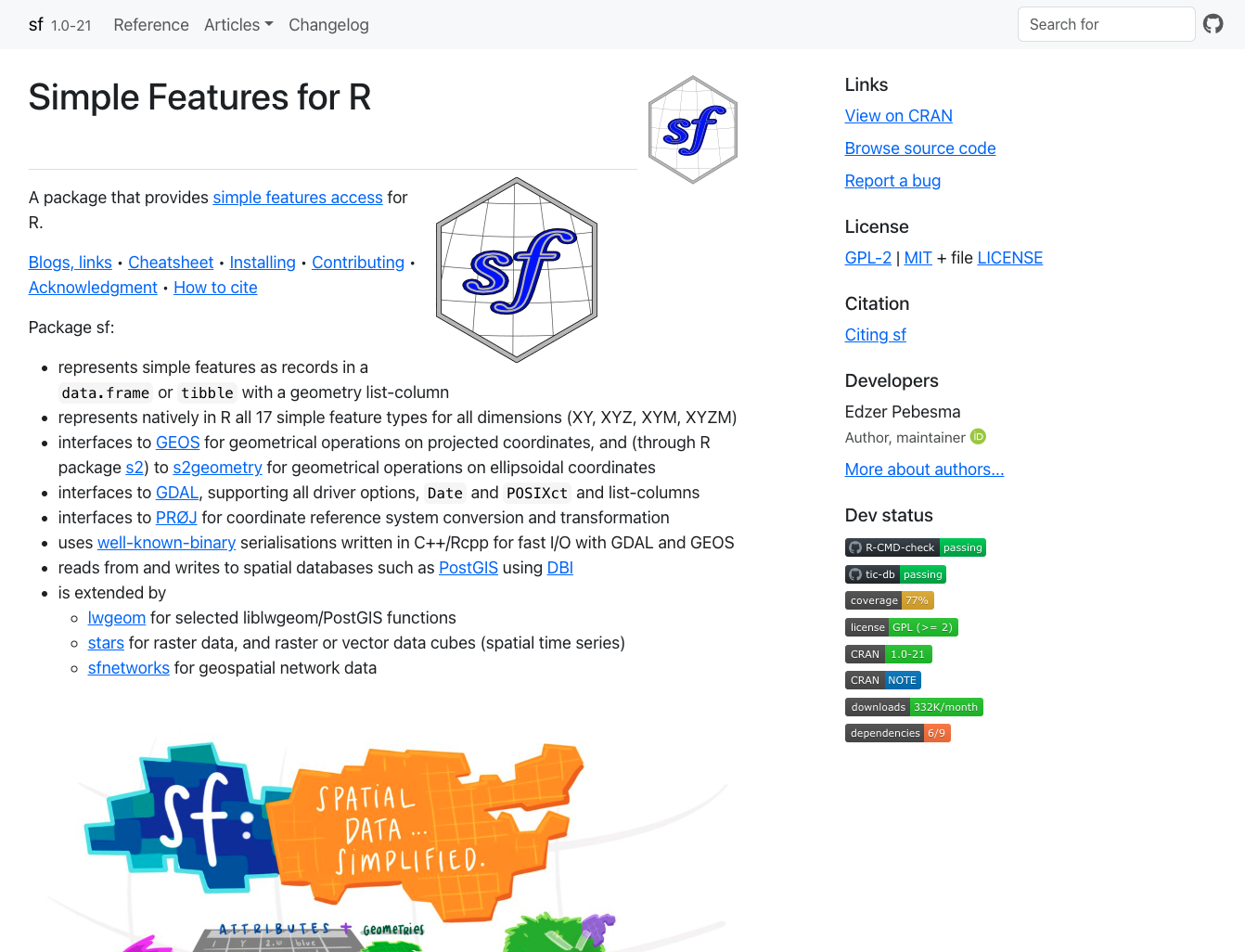
Simple feature collection with 21 features and 1 field
Geometry type: POINT
Dimension: XY
Bounding box: xmin: -122.835 ymin: 45.44795 xmax: -122.479 ymax: 45.59008
Geodetic CRS: WGS 84
# A tibble: 21 × 2
library geometry
<chr> <POINT [°]>
1 West Slope Community Library (-122.7573 45.49324)
2 St. Johns Library (-122.7512 45.59008)
3 North Portland Library (-122.6715 45.56252)
4 Sellwood-Moreland Library (-122.6528 45.4677)
5 Gregory Heights Library (-122.5814 45.55157)
6 Rockwood Library (-122.479 45.51949)
7 Midland Library (-122.5382 45.51677)
8 Hollywood Library (-122.6216 45.53763)
9 Belmont Library (-122.6227 45.51524)
10 Central Library (-122.683 45.51922)
# ℹ 11 more rowsSimple feature collection with 21 features and 1 field
Geometry type: POLYGON
Dimension: XY
Bounding box: xmin: -122.8561 ymin: 45.43334 xmax: -122.4579 ymax: 45.60477
Geodetic CRS: WGS 84
# A tibble: 21 × 2
library geometry
* <chr> <POLYGON [°]>
1 West Slope Community Library ((-122.7586 45.4787, -122.7584 45.47877, -122.7…
2 St. Johns Library ((-122.7652 45.60085, -122.7654 45.60078, -122.…
3 North Portland Library ((-122.6812 45.57536, -122.6813 45.57533, -122.…
4 Sellwood-Moreland Library ((-122.667 45.45705, -122.6669 45.45693, -122.6…
5 Gregory Heights Library ((-122.6022 45.55156, -122.6024 45.5515, -122.6…
6 Rockwood Library ((-122.4592 45.52356, -122.459 45.52363, -122.4…
7 Midland Library ((-122.5348 45.53109, -122.5349 45.53106, -122.…
8 Hollywood Library ((-122.6421 45.53946, -122.6424 45.53935, -122.…
9 Belmont Library ((-122.6021 45.51627, -122.6019 45.51633, -122.…
10 Central Library ((-122.6833 45.53382, -122.6835 45.53375, -122.…
# ℹ 11 more rowsSimple feature collection with 86 features and 1 field
Geometry type: POINT
Dimension: XY
Bounding box: xmin: -122.893 ymin: 45.44022 xmax: -122.4617 ymax: 45.65579
Geodetic CRS: WGS 84
# A tibble: 86 × 2
school geometry
<chr> <POINT [°]>
1 Lenox Elementary School (-122.893 45.55811)
2 Cedar Mill Elementary School (-122.7827 45.52651)
3 Montclair Elementary School (-122.7559 45.47644)
4 Raleigh Hills Elementary School (-122.7587 45.48163)
5 Raleigh Park Elementary School (-122.7576 45.49301)
6 Ridgewood Elementary School (-122.7786 45.50341)
7 Rock Creek Elementary School (-122.8676 45.55109)
8 Terra Linda Elementary School (-122.8244 45.53416)
9 West Tualatin View Elementary School (-122.7662 45.51553)
10 William Walker Elementary School (-122.7982 45.50076)
# ℹ 76 more rowsSimple feature collection with 89 features and 2 fields
Geometry type: POINT
Dimension: XY
Bounding box: xmin: -122.893 ymin: 45.44022 xmax: -122.4617 ymax: 45.65579
Geodetic CRS: WGS 84
# A tibble: 89 × 3
school geometry library
* <chr> <POINT [°]> <chr>
1 Lenox Elementary School (-122.893 45.55811) <NA>
2 Cedar Mill Elementary School (-122.7827 45.52651) <NA>
3 Montclair Elementary School (-122.7559 45.47644) Garden Home Commun…
4 Raleigh Hills Elementary School (-122.7587 45.48163) West Slope Communi…
5 Raleigh Park Elementary School (-122.7576 45.49301) West Slope Communi…
6 Ridgewood Elementary School (-122.7786 45.50341) <NA>
7 Rock Creek Elementary School (-122.8676 45.55109) <NA>
8 Terra Linda Elementary School (-122.8244 45.53416) <NA>
9 West Tualatin View Elementary School (-122.7662 45.51553) Oregon College of …
10 William Walker Elementary School (-122.7982 45.50076) <NA>
# ℹ 79 more rowsSimple feature collection with 89 features and 2 fields
Geometry type: POINT
Dimension: XY
Bounding box: xmin: -122.893 ymin: 45.44022 xmax: -122.4617 ymax: 45.65579
Geodetic CRS: WGS 84
# A tibble: 89 × 3
school has_nearby_library geometry
<chr> <chr> <POINT [°]>
1 Lenox Elementary School Not within one mi… (-122.893 45.55811)
2 Cedar Mill Elementary School Not within one mi… (-122.7827 45.52651)
3 Montclair Elementary School Within one mile o… (-122.7559 45.47644)
4 Raleigh Hills Elementary School Within one mile o… (-122.7587 45.48163)
5 Raleigh Park Elementary School Within one mile o… (-122.7576 45.49301)
6 Ridgewood Elementary School Not within one mi… (-122.7786 45.50341)
7 Rock Creek Elementary School Not within one mi… (-122.8676 45.55109)
8 Terra Linda Elementary School Not within one mi… (-122.8244 45.53416)
9 West Tualatin View Elementary S… Within one mile o… (-122.7662 45.51553)
10 William Walker Elementary School Not within one mi… (-122.7982 45.50076)
# ℹ 79 more rowsMake Interactive Maps
11
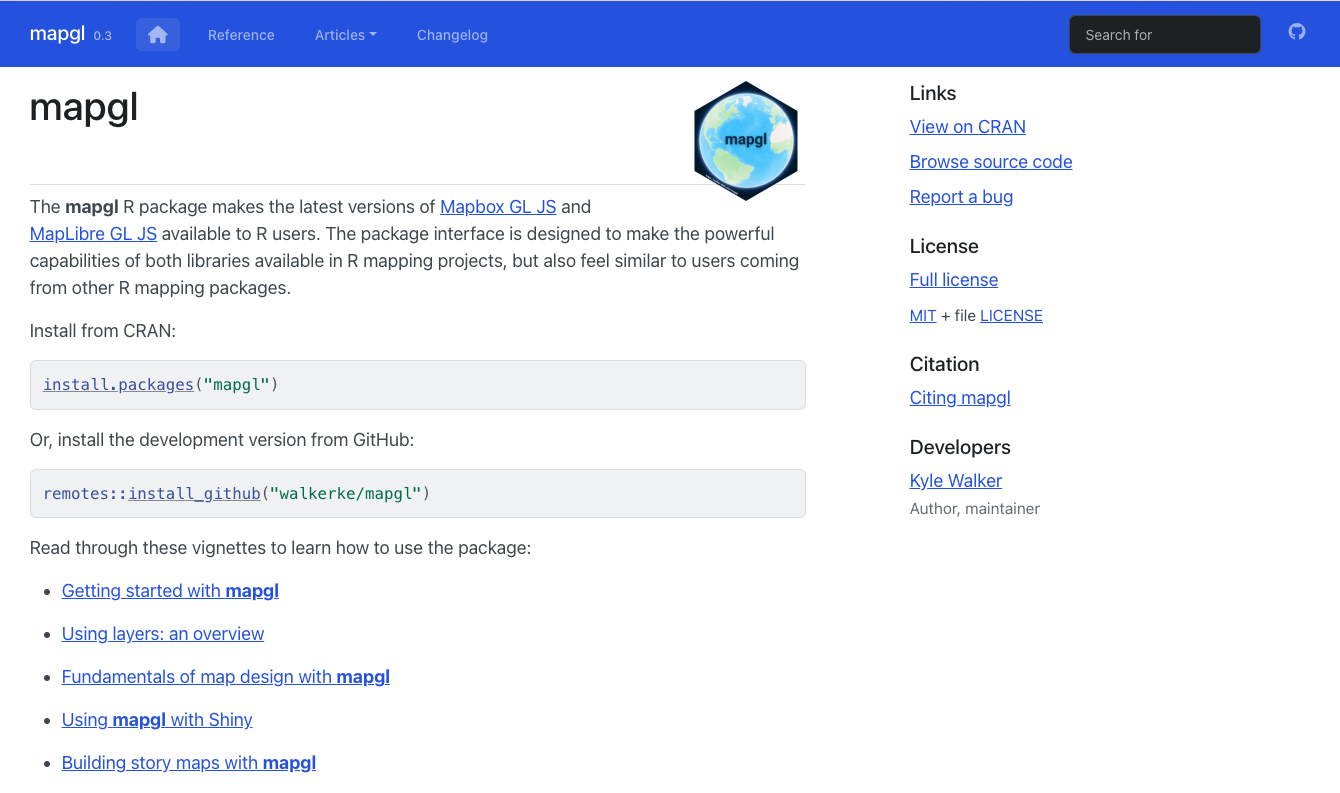
maplibre(bounds = pps_elementary_schools_near_libraries) |>
add_circle_layer(
source = pps_elementary_schools_near_libraries,
circle_color = match_expr(
"has_nearby_library",
values = c(
"Within one mile of library",
"Not within one mile of library"
),
stops = c(
"#1b9e77",
"#d95f02"
)
),
tooltip = "school",
id = "schools"
)maplibre(bounds = pps_elementary_schools_near_libraries) |>
add_fill_layer(
source = portland_libraries_one_mile_buffer,
fill_color = "#7570b3",
fill_opacity = 0.5,
tooltip = "library",
id = "portland_libraries"
) |>
add_circle_layer(
source = pps_elementary_schools_near_libraries,
circle_color = match_expr(
"has_nearby_library",
values = c(
"Within one mile of library",
"Not within one mile of library"
),
stops = c(
"#1b9e77",
"#d95f02"
)
),
tooltip = "school",
id = "schools"
) |>
add_categorical_legend(
values = c(
"Within one mile of library",
"Not within one mile of library"
),
legend_title = NULL,
colors = c(
"#1b9e77",
"#d95f02"
),
circular_patches = TRUE
)Report in New Ways with Quarto
Make Many Different Outputs with Quarto
12
Keep Your Quarto Outputs on Brand
13

_brand.yml
Publish Your Quarto Documents Online
14
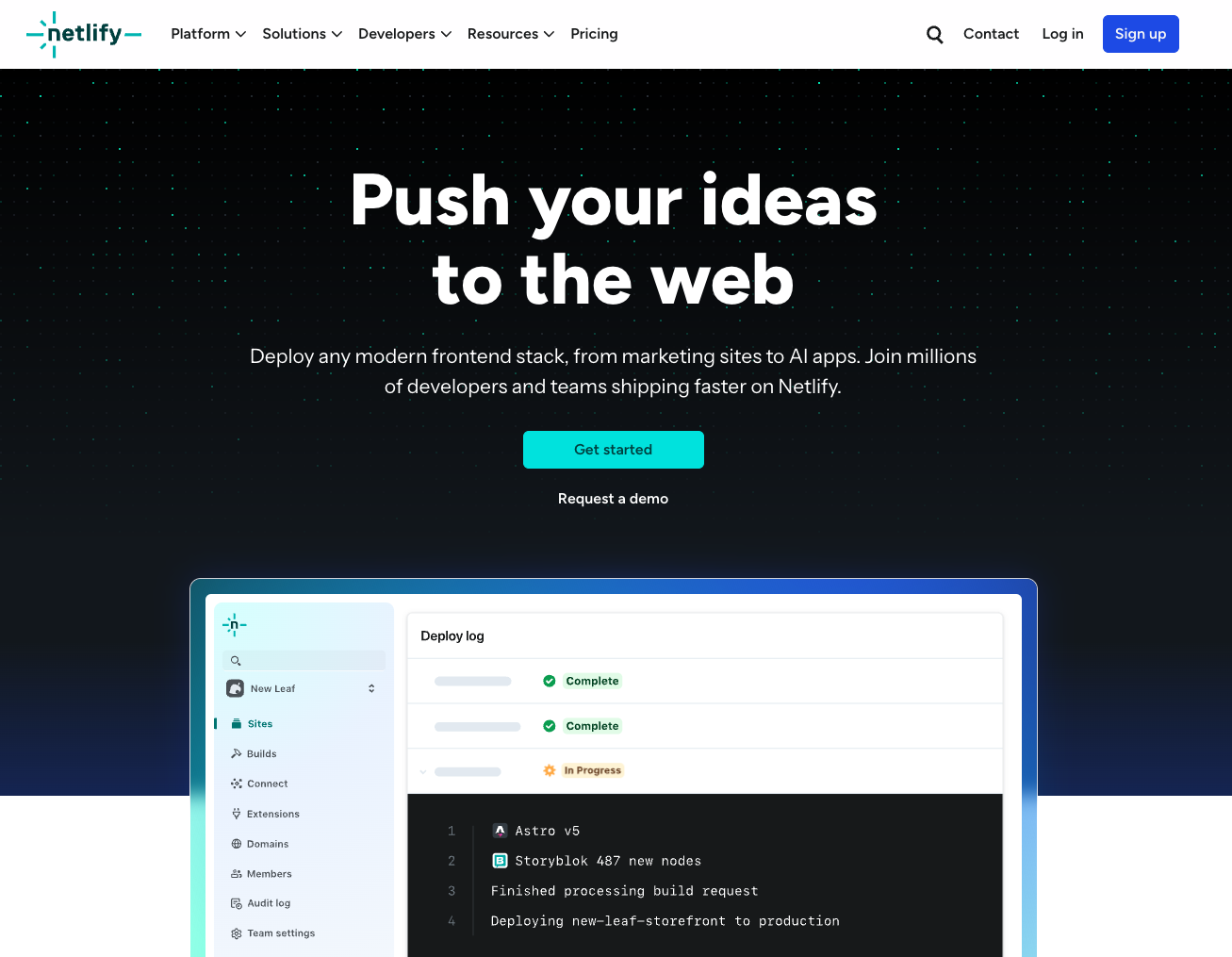
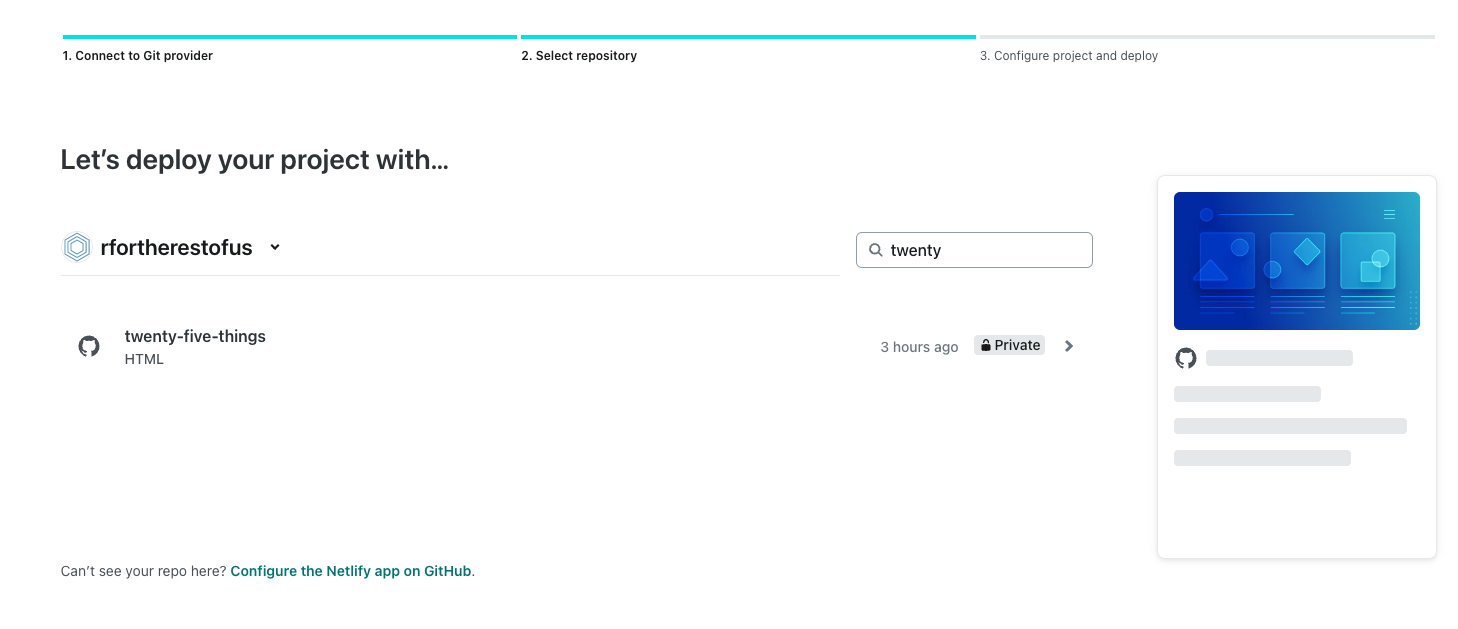
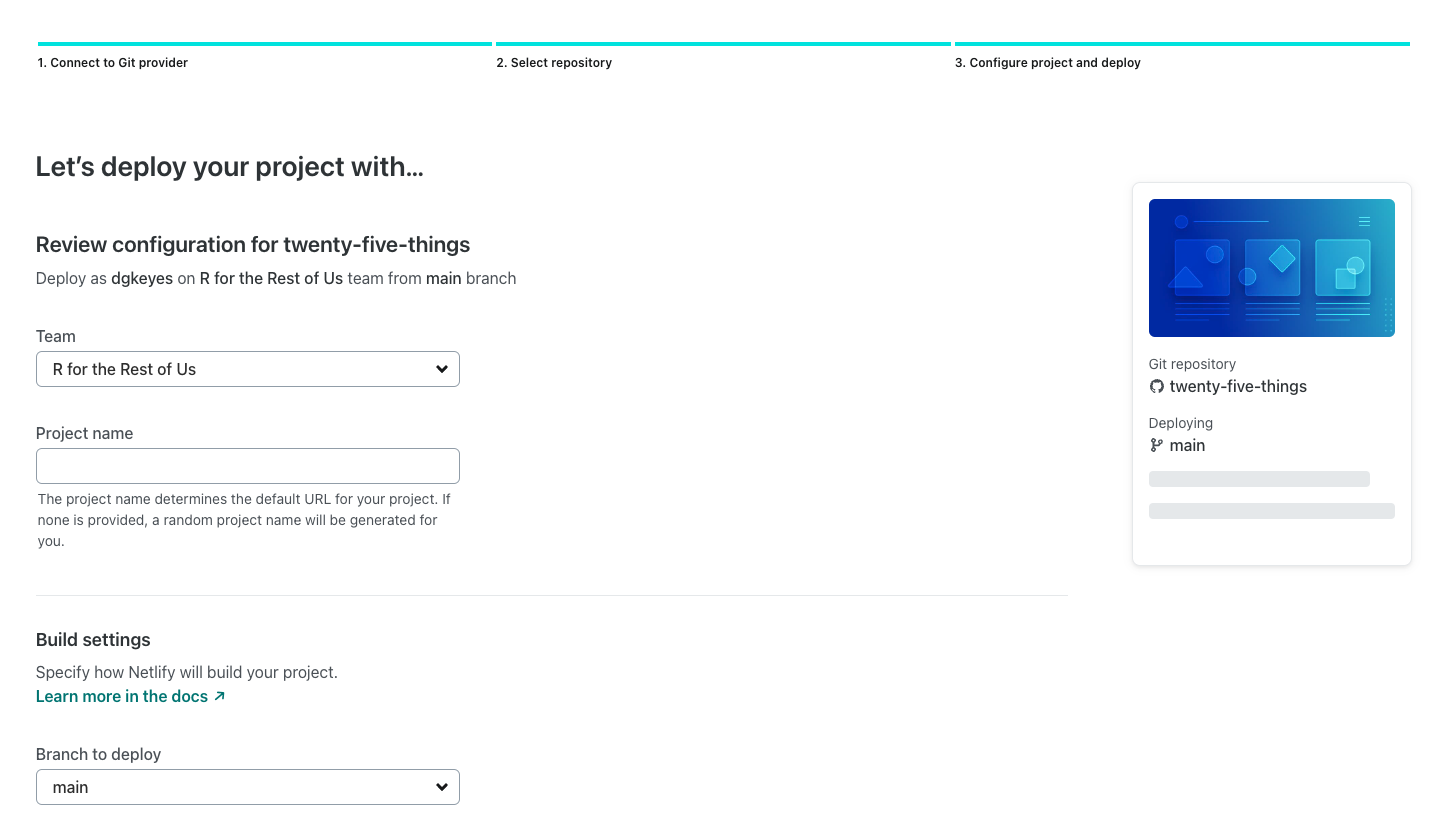
https://rfortherestofus.com/cascadia2025
Make PDFs with Typst
15
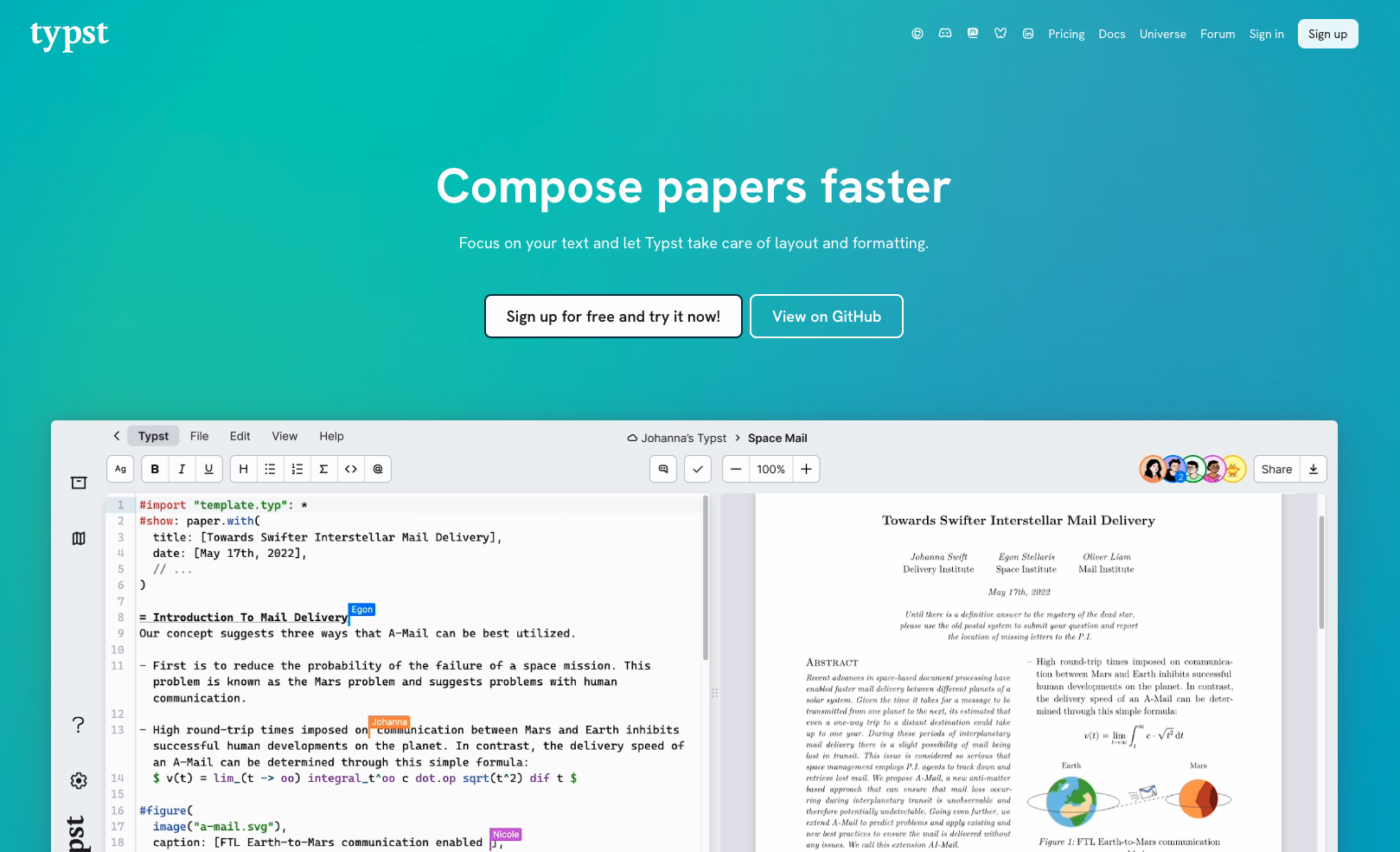

report.qmd
typst-show.typ
typst-template.typ
#let psc-report(
title: "title",
town : "town",
body,
) = {
set text(
font: "Open Sans",
size: 12pt,
)
set page(
"us-letter",
margin: (left: 1in,
right: 1in,
top: 0.7in,
bottom: 1in),
background: place(top,
rect(fill: rgb("15397F"),
width: 100%,
height: 0.5in)),
header: align(
horizon,
grid(
columns: (80%, 20%),
align(left, text(size: 20pt, fill: white, weight: "bold", title)),
align(right, text(size: 12pt, fill: white, weight: "bold", town)),
),
),
footer: align(
grid(
columns: (40%, 60%),
align(horizon, text(fill: rgb("15397F"),
size: 12pt,
counter(page).display("1"))),
align(right, image("assets/psclogo.svg", height: 300%)),
)
)
)
body
}
Automate all the Things
Email Your Reports Directly from R
16
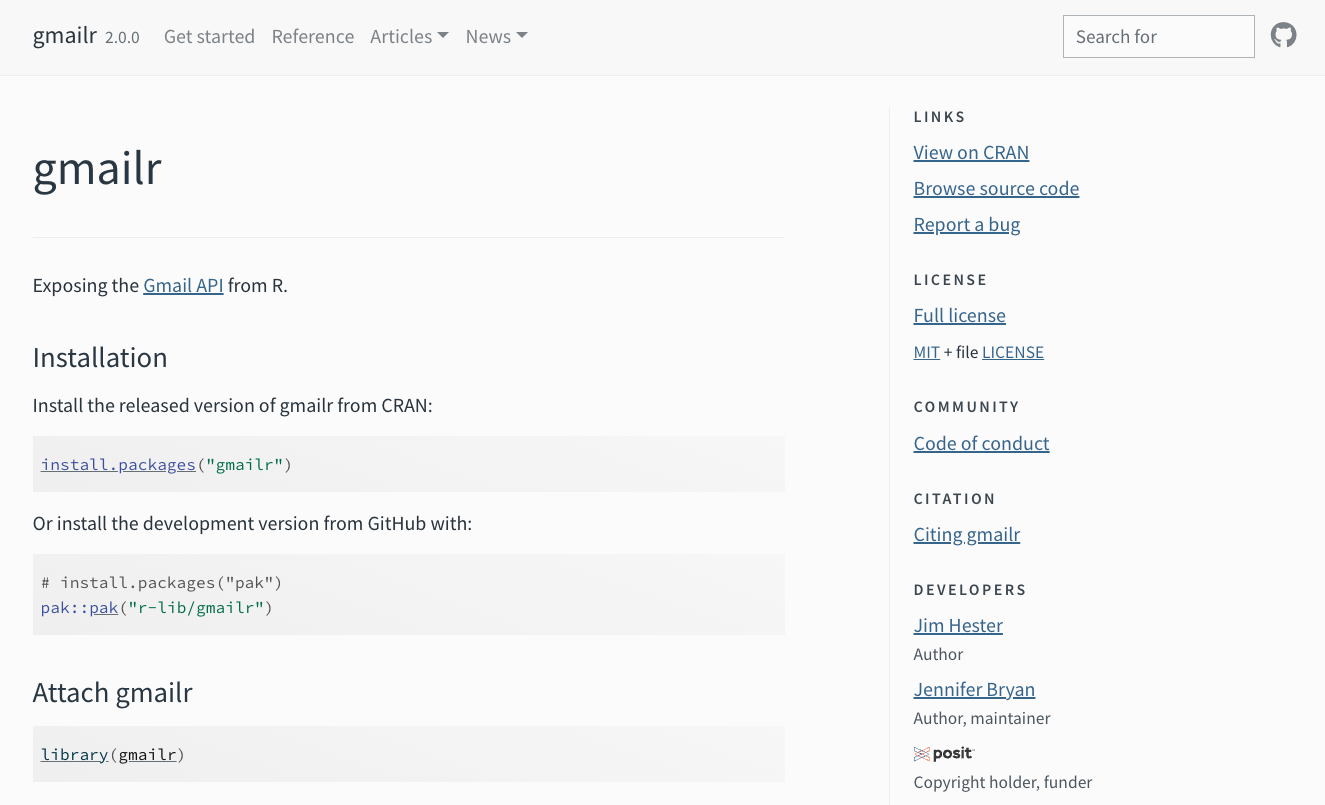
library(gmailr)
gm_auth_configure()
gm_auth(email = TRUE, cache = ".secret")
email_report <-
gm_mime() |>
gm_to("Joe Schmoe <joeschmoe@prosperportland.us>") |>
gm_from("David Keyes <david@rfortherestofus.com>") |>
gm_subject("COVID Business Relief Contact Log") |>
gm_text_body("See attached") |>
gm_attach_file("grant-report.html")
gm_send_message(email_report)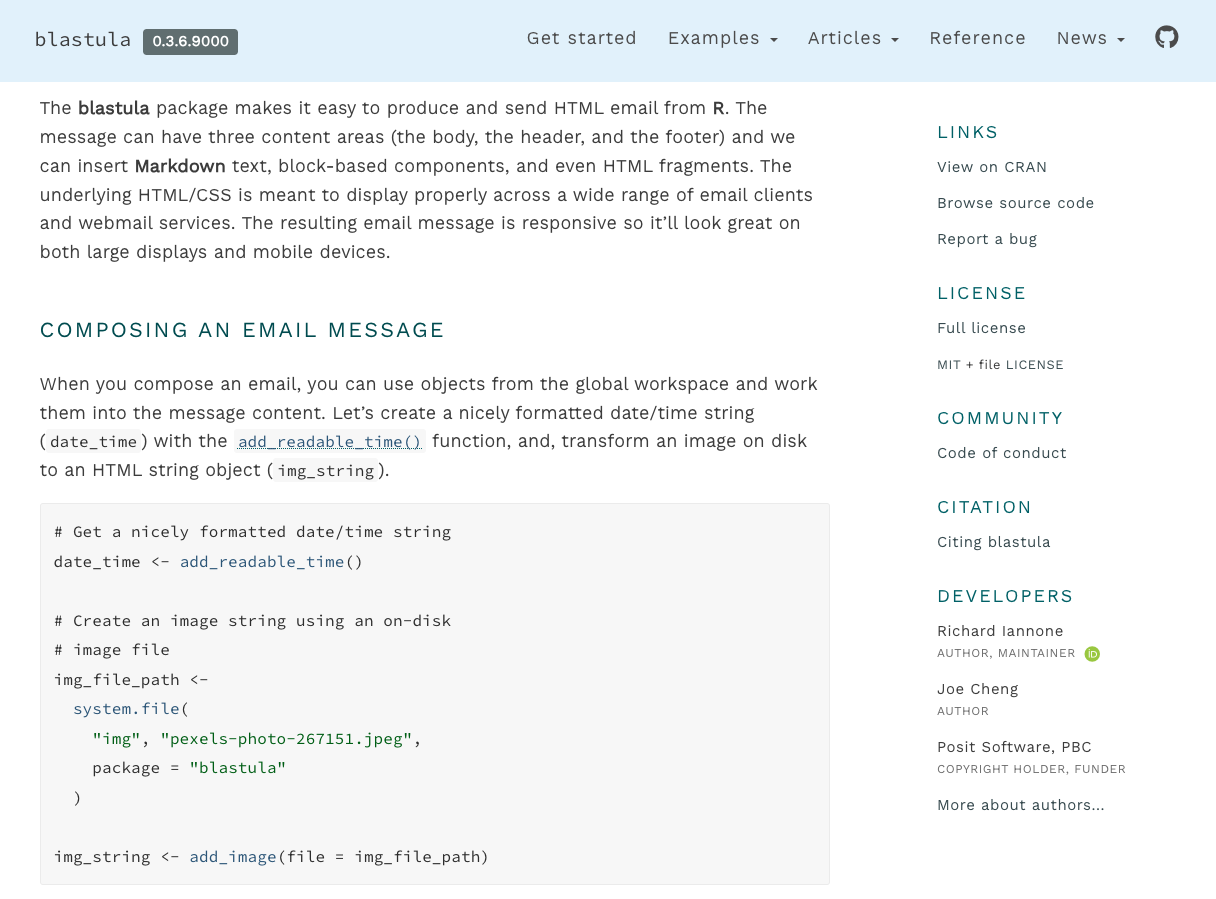
Run Your Code Without Lifting a Finger
17
send-report.yaml
send-report.yaml (continued)
Use R to Work With Files Created in R
18
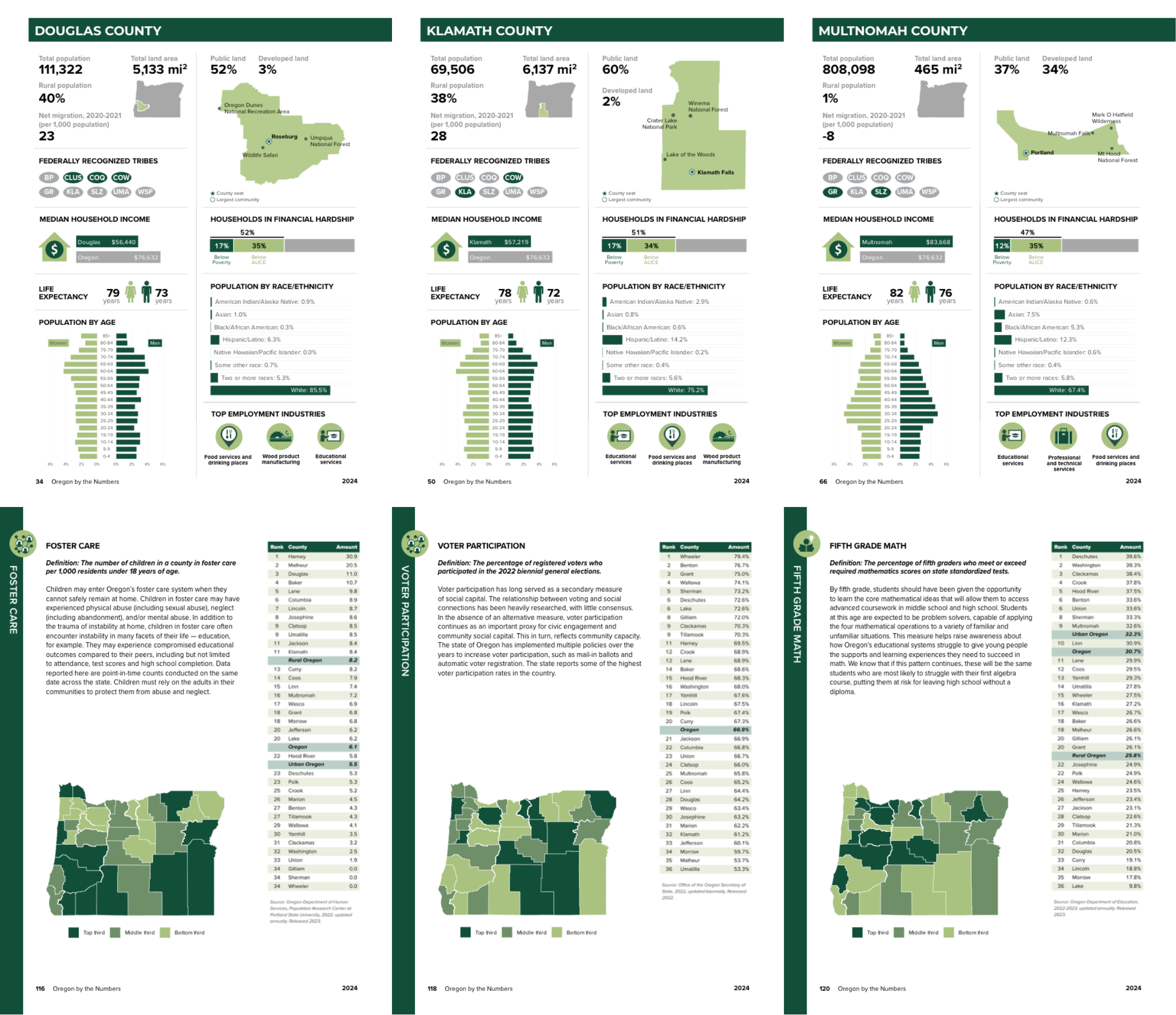
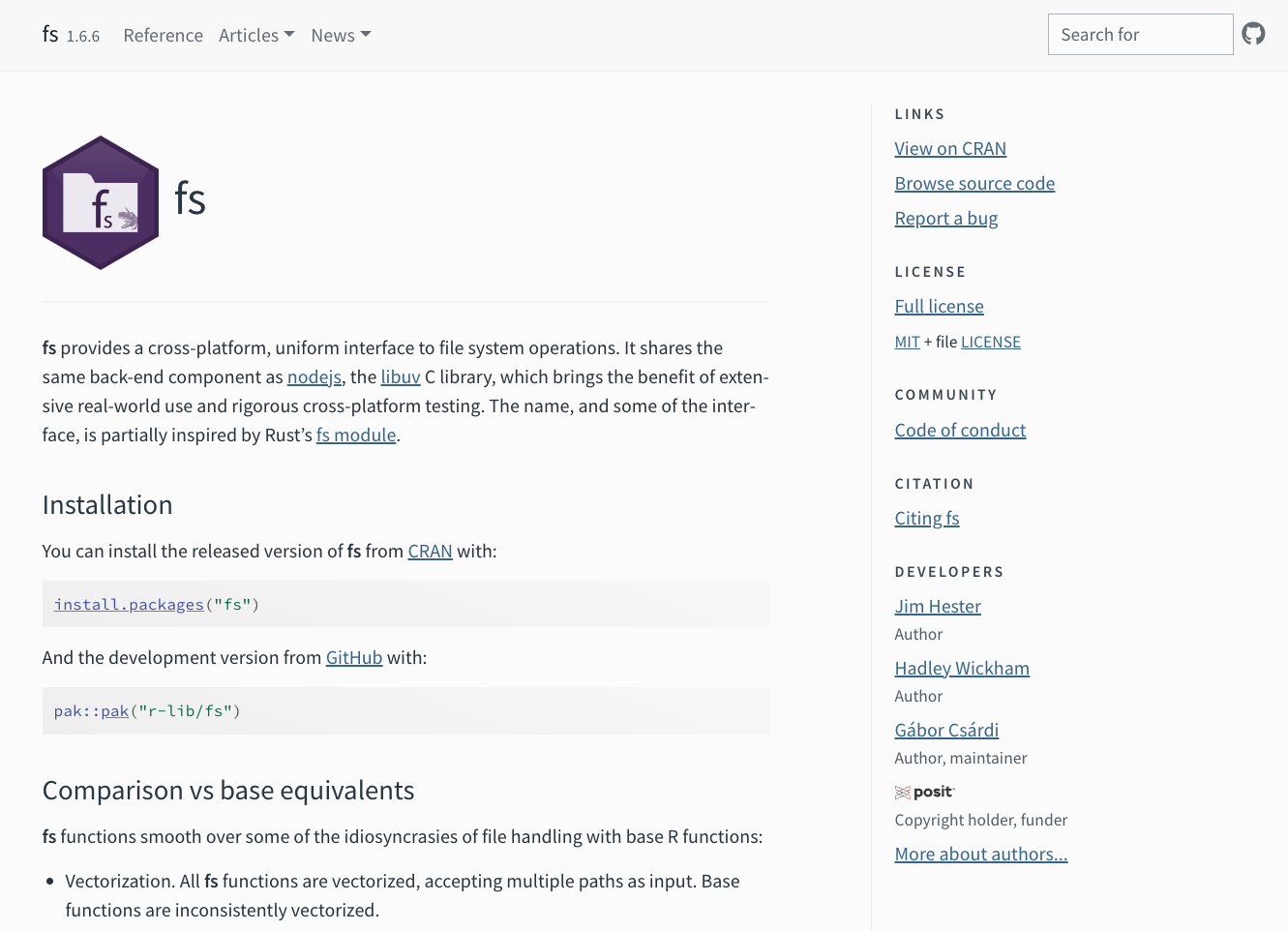
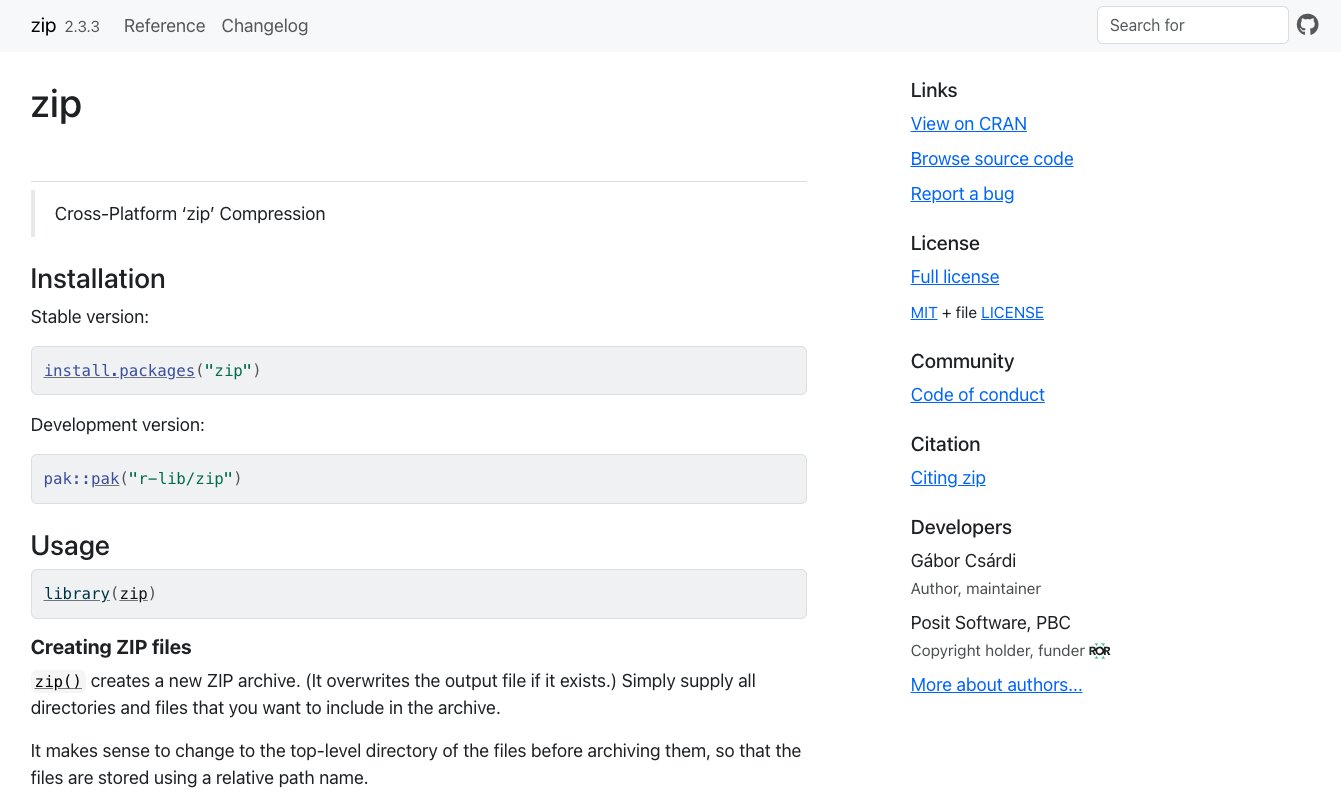
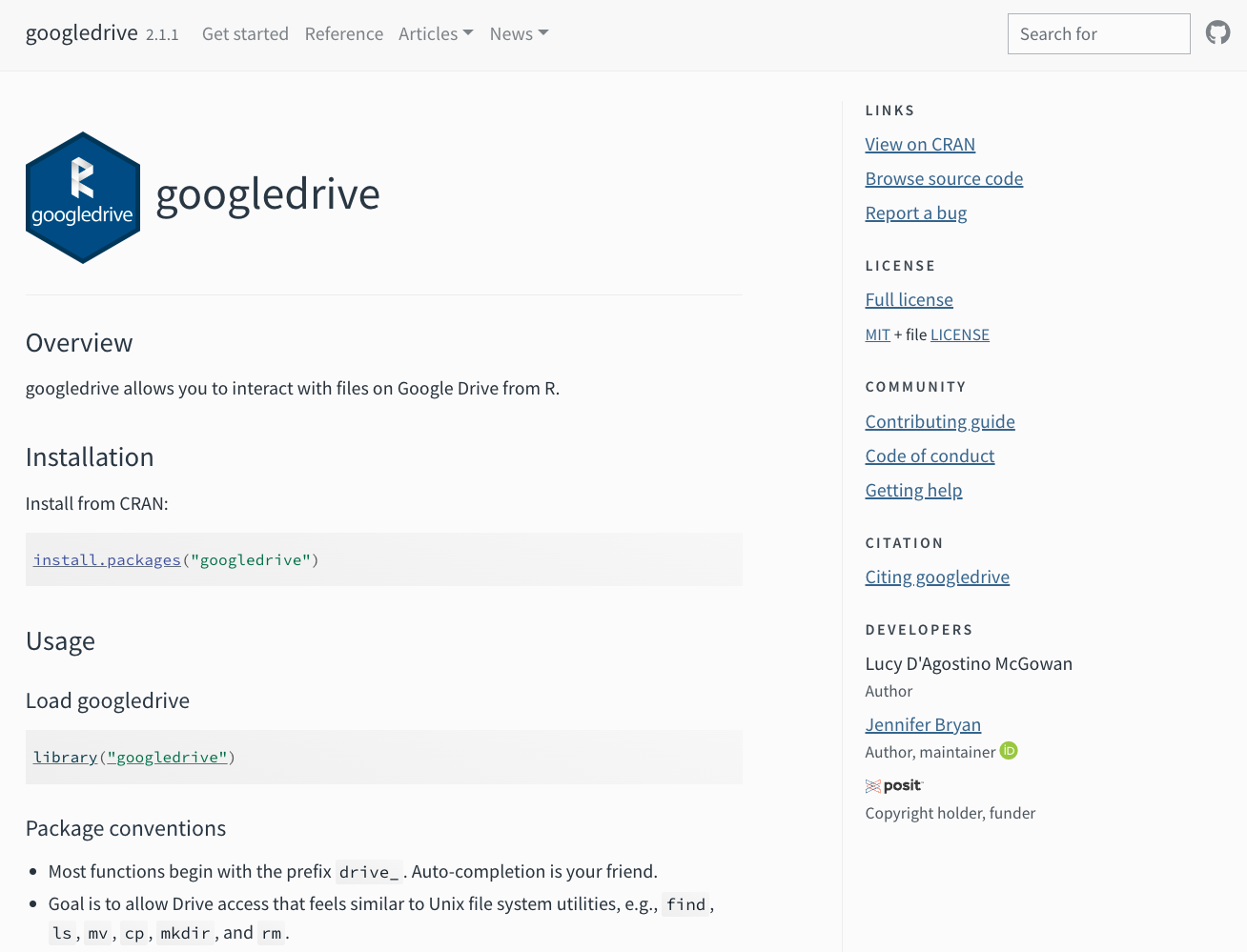

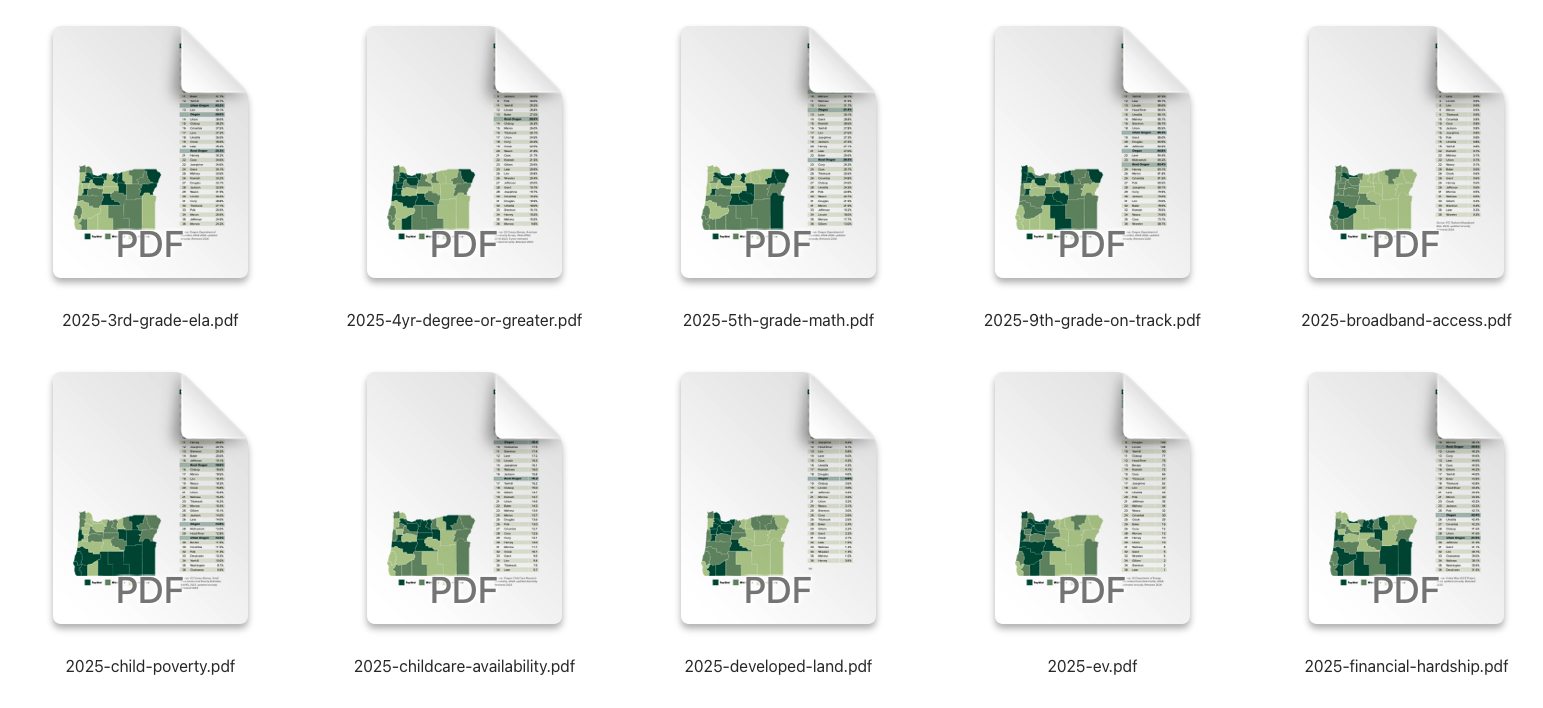
Use AI to Write Better Code
Create Custom Instructions
19
Please answer the following R question.
When I program, I always like to use the tidyverse.
Please don’t ever give me base R solutions.
Use AI Directly in your Code Editor
20
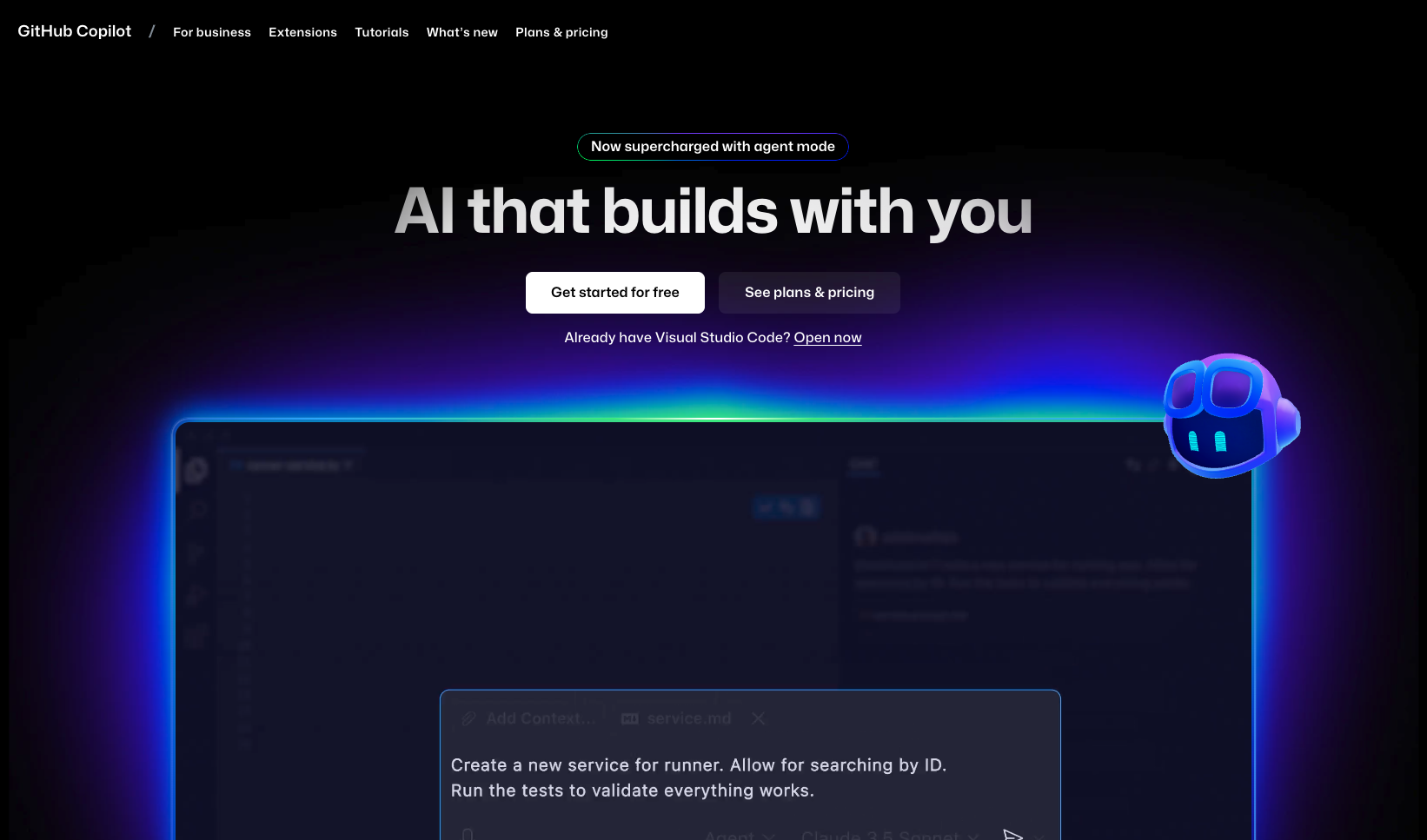
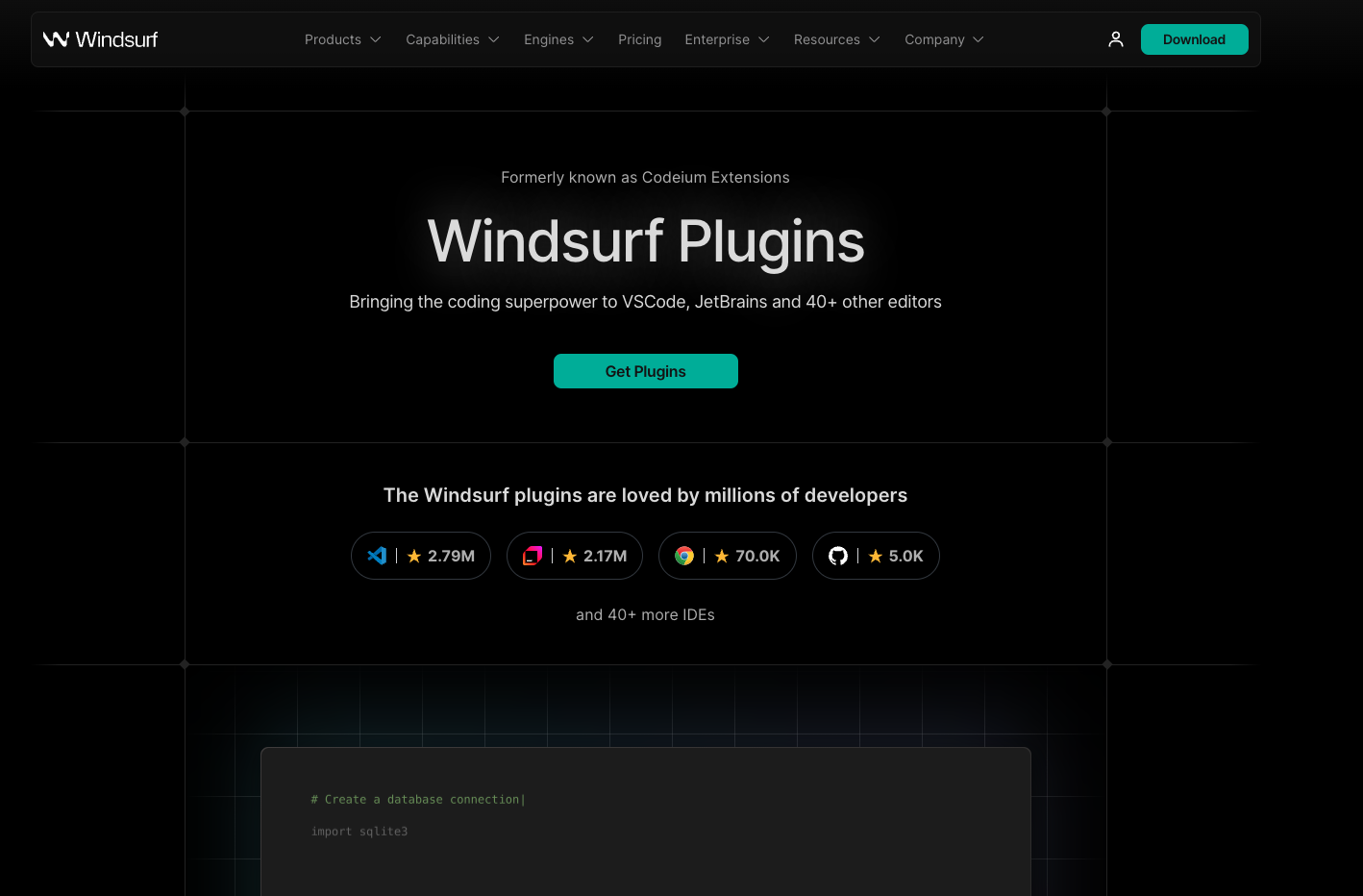
Show AI Your Data
21
Data science differs a bit from software engineering … in that the state of your R environment is just as important (or more so) than the contents of your files.
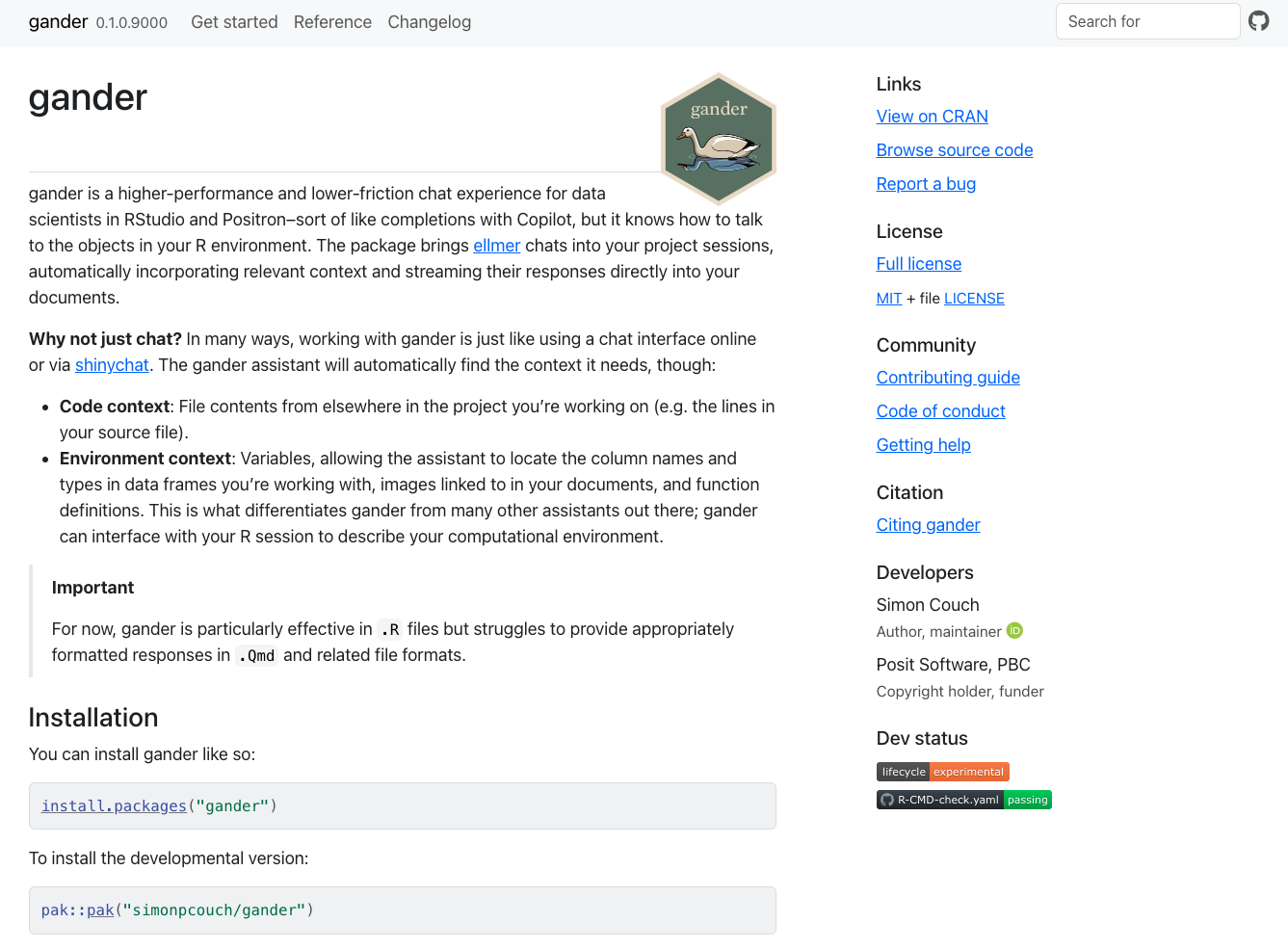
── system ──────────────────
You are a helpful but terse R data scientist.
Respond only with valid R code: no exposition, no backticks.
Always provide a minimal solution and refrain from unnecessary additions.
Use tidyverse style and, when relevant, tidyverse packages.
For example, when asked to plot something, use ggplot2,
or when asked to transform data, using dplyr and/or tidyr unless
explicitly instructed otherwise. ── user ────────────────────
Up to this point, the contents of my r file reads:
library(tidyverse)
library(sf)
library(gander)
portland_boundaries <- read_sf("data/portland_boundaries.geojson")
pps_elementary_schools <- read_sf("data/pps_elementary_schools.geojson")
Now, Write code to tell me which schools are within Portland boundaries Here's some information about the objects in my R environment:
```
# Just the first 1 row and 6 columns:
portland_boundaries
#> sf [1 × 6] (S3: sf/tbl_df/tbl/data.frame)
#> $ objectid : int 35
#> $ cityname : chr "Portland"
#> $ shape_length: num 277321
#> $ shape_area : num 7.66e+08
#> $ area : num 4.05e+09
#> $ geometry :sfc_MULTIPOLYGON of length 1; first list element: List of 4
#> ..$ :List of 13
#> .. ..$ : num [1:14525, 1:2] -123 -123 -123 -123 -123 ...
#> .. ..$ : num [1:642, 1:2] -123 -123 -123 -123 -123 ...
#> .. ..$ : num [1:118, 1:2] -123 -123 -123 -123 -123 ...
#> .. ..$ : num [1:5, 1:2] -122 -122 -122 -122 -122 ...
#> .. ..$ : num [1:4, 1:2] -122.5 -122.5 -122.5 -122.5 45.5 ...
#> .. ..$ : num [1:676, 1:2] -123 -123 -123 -123 -123 ...
#> .. ..$ : num [1:11, 1:2] -122 -122 -122 -122 -122 ...
#> .. ..$ : num [1:20, 1:2] -123 -123 -123 -123 -123 ...
#> .. ..$ : num [1:4, 1:2] -122.7 -122.7 -122.7 -122.7 45.5 ...
#> .. ..$ : num [1:10, 1:2] -122 -122 -122 -122 -122 ...
#> .. ..$ : num [1:28, 1:2] -123 -123 -123 -123 -123 ...
#> .. ..$ : num [1:57, 1:2] -123 -123 -123 -123 -123 ...
#> .. ..$ : num [1:75, 1:2] -123 -123 -123 -123 -123 ...
#> ..$ :List of 1
#> .. ..$ : num [1:6, 1:2] -123 -123 -123 -123 -123 ...
#> ..$ :List of 1
#> .. ..$ : num [1:189, 1:2] -123 -123 -123 -123 -123 ...
#> ..$ :List of 1
#> .. ..$ : num [1:5, 1:2] -123 -123 -123 -123 -123 ...
#> ..- attr(*, "class")= chr [1:3] "XY" "MULTIPOLYGON" "sfg"
#> - attr(*, "sf_column")= chr "geometry"
#> - attr(*, "agr")= Factor w/ 3 levels "constant","aggregate",..: NA NA NA NA NA
#> ..- attr(*, "names")= chr [1:5] "objectid" "cityname" "shape_length" "shape_area" ...
# Just the first 5 rows and 2 columns:
pps_elementary_schools
#> sf [5 × 2] (S3: sf/tbl_df/tbl/data.frame)
#> $ school : chr [1:5] "Lenox Elementary School" "Cedar Mill Elementary School" "Montclair Elementary School" "Raleigh Hills Elementary School" ...
#> $ geometry:sfc_POINT of length 5; first list element: 'XY' num [1:2] -122.9 45.6
#> - attr(*, "sf_column")= chr "geometry"
#> - attr(*, "agr")= Factor w/ 3 levels "constant","aggregate",..: NA
#> ..- attr(*, "names")= chr "school"Use AI for Data Analysis
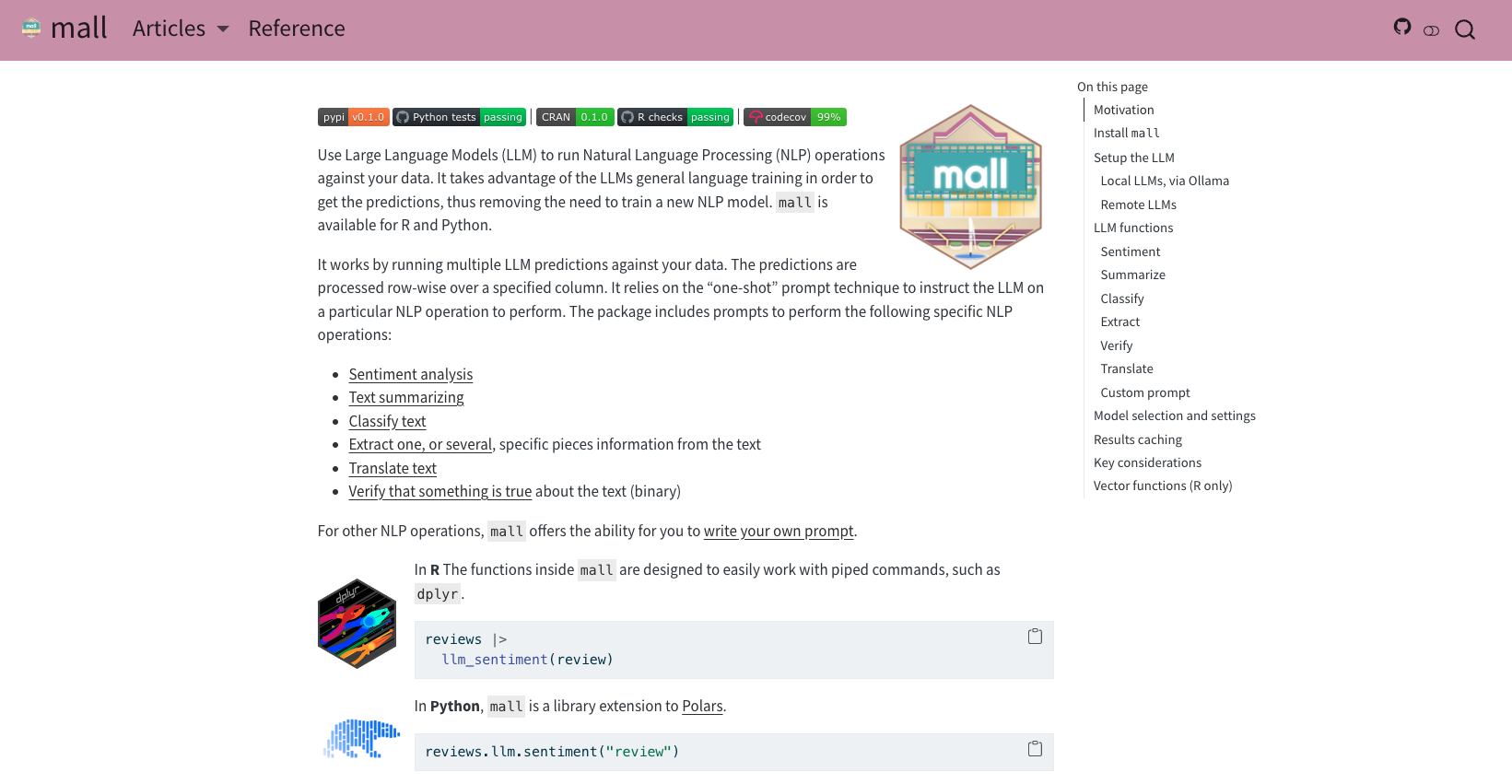
Translate Text
22
Summarize Text
23
Create your Own Prompt to Analyze Text
24
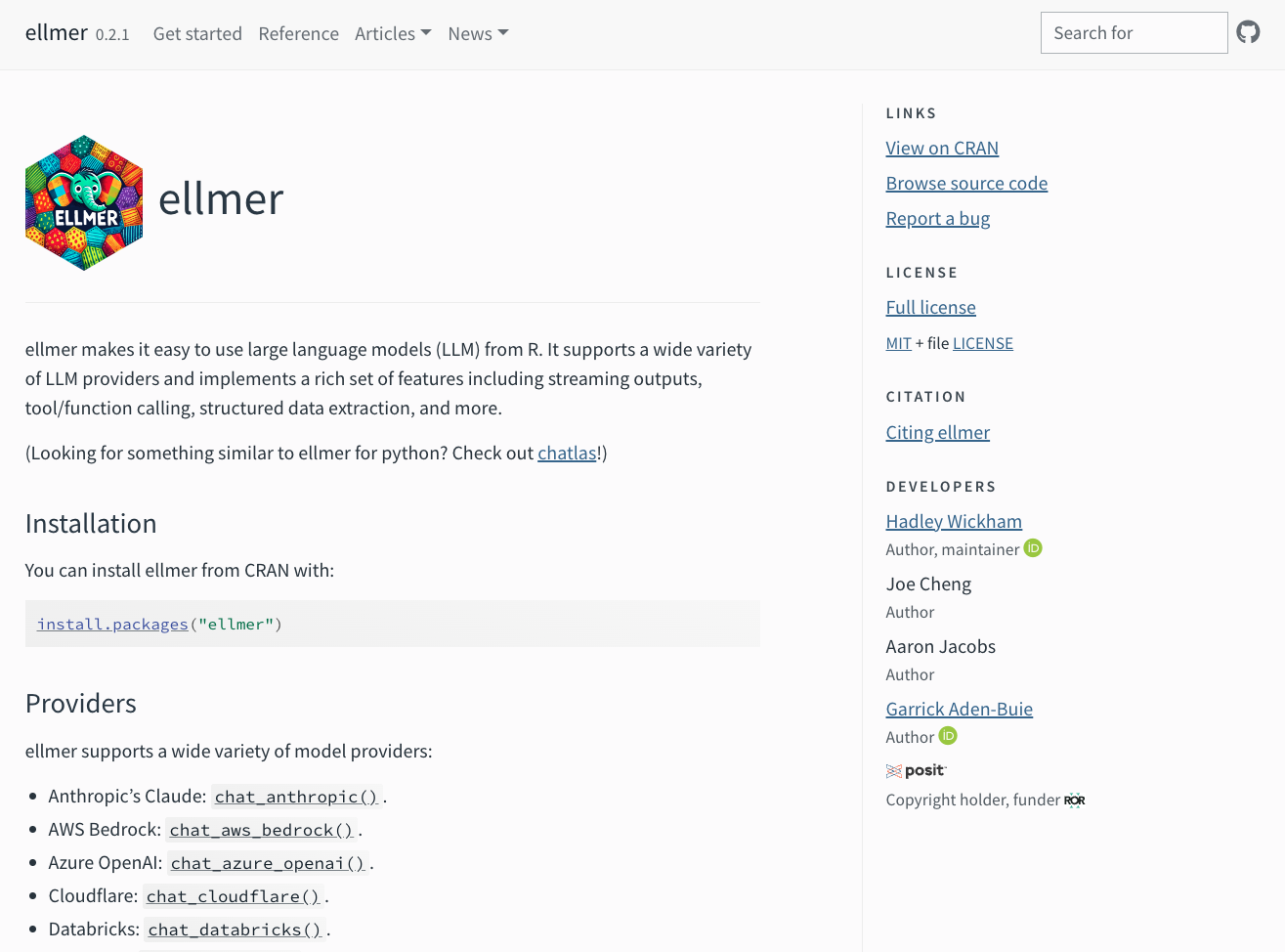
[1] "Allows the handling of multiple statistical procedures that are difficult to perform in other programs.\nThe power and multitude of packages available for almost anything\nThe community of users (there's always an answer to every problem you find)\nThere are many development options available with good documentation.\nThe flexibility at the time of data management. In R, it's not what you can do with the data, but how.\nAllows me to process data of any type with sufficient accuracy, in addition to allowing exploration of creativity through report design using markdown.\nI like speed with which I can solve a problem and feel sure that I am doing it correctly, because many professional experts have invested time in the packages and solutions.\nThe ease of tidyverse, R Markdown, the diversity of packages, options, a large community of support, and data visualization tools.\nThe possibility of performing various tasks with a single software that is free and has a large and generous community of users sharing their knowledge."Based on the survey responses provided, the top three themes appear to be:
1. **Open Source and Community Contributions**: Many responses highlight the benefits of R being open-source, emphasizing the cost-free access to robust
data analysis tools and frequent updates driven by community contributions. The active community also offers a wealth of packages for various tasks, which
enhances the flexibility and capability of the software.
2. **Learning and Accessibility**: While there is mention of a steep learning curve initially, respondents note that learning R becomes easier over time. The diversity and availability of resources make it possible to quickly achieve results, encouraging continued learning and exploration.
3. **Functionality and Efficiency**: Respondents appreciate the range of statistical procedures that R can handle with ease, as well as the speed and efficiency in managing large datasets. The power of R's data structure, which aligns with mathematical concepts, and the wide variety of packages further contribute to its functionality.Join the Community
25